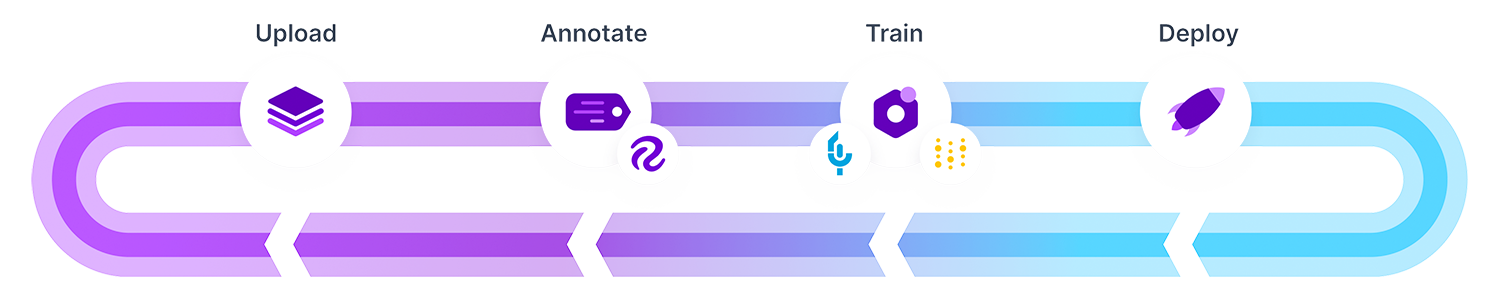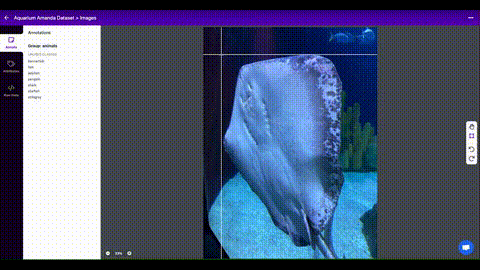This is the official YOLOv5 🚀 notebook by Ultralytics, and is freely available for redistribution under the GPL-3.0 license. For more information please visit https://github.com/ultralytics/yolov5 and https://ultralytics.com. Thank you!
Setup
Clone repo, install dependencies and check PyTorch and GPU.
1. Inference
detect.py runs YOLOv5 inference on a variety of sources, downloading models automatically from the latest YOLOv5 release, and saving results to runs/detect. Example inference sources are:
detect: weights=['yolov5s.pt'], source=data/images, imgsz=[640, 640], conf_thres=0.25, iou_thres=0.45, max_det=1000, device=, view_img=False, save_txt=False, save_conf=False, save_crop=False, nosave=False, classes=None, agnostic_nms=False, augment=False, visualize=False, update=False, project=runs/detect, name=exp, exist_ok=False, line_thickness=3, hide_labels=False, hide_conf=False, half=False, dnn=False
YOLOv5 🚀 v6.0-48-g84a8099 torch 1.10.0+cu102 CUDA:0 (Tesla V100-SXM2-16GB, 16160MiB)
Fusing layers...
Model Summary: 213 layers, 7225885 parameters, 0 gradients
image 1/2 /content/yolov5/data/images/bus.jpg: 640x480 4 persons, 1 bus, Done. (0.007s)
image 2/2 /content/yolov5/data/images/zidane.jpg: 384x640 2 persons, 1 tie, Done. (0.007s)
Speed: 0.5ms pre-process, 6.9ms inference, 1.3ms NMS per image at shape (1, 3, 640, 640)
Results saved to runs/detect/exp

2. Validate
Validate a model's accuracy on COCO val or test-dev datasets. Models are downloaded automatically from the latest YOLOv5 release. To show results by class use the --verbose flag. Note that pycocotools metrics may be ~1% better than the equivalent repo metrics, as is visible below, due to slight differences in mAP computation.
COCO val
Download COCO val 2017 dataset (1GB - 5000 images), and test model accuracy.
val: data=/content/yolov5/data/coco.yaml, weights=['yolov5x.pt'], batch_size=32, imgsz=640, conf_thres=0.001, iou_thres=0.65, task=val, device=, single_cls=False, augment=False, verbose=False, save_txt=False, save_hybrid=False, save_conf=False, save_json=True, project=runs/val, name=exp, exist_ok=False, half=True
YOLOv5 🚀 v6.0-48-g84a8099 torch 1.10.0+cu102 CUDA:0 (Tesla V100-SXM2-16GB, 16160MiB)
Downloading https://github.com/ultralytics/yolov5/releases/download/v6.0/yolov5x.pt to yolov5x.pt...
100% 166M/166M [00:03<00:00, 54.1MB/s]
Fusing layers...
Model Summary: 444 layers, 86705005 parameters, 0 gradients
val: Scanning '../datasets/coco/val2017' images and labels...4952 found, 48 missing, 0 empty, 0 corrupted: 100% 5000/5000 [00:01<00:00, 2636.64it/s]
val: New cache created: ../datasets/coco/val2017.cache
Class Images Labels P R [email protected] [email protected]:.95: 100% 157/157 [01:12<00:00, 2.17it/s]
all 5000 36335 0.729 0.63 0.683 0.496
Speed: 0.1ms pre-process, 4.9ms inference, 1.9ms NMS per image at shape (32, 3, 640, 640)
Evaluating pycocotools mAP... saving runs/val/exp/yolov5x_predictions.json...
loading annotations into memory...
Done (t=0.46s)
creating index...
index created!
Loading and preparing results...
DONE (t=5.15s)
creating index...
index created!
Running per image evaluation...
Evaluate annotation type *bbox*
DONE (t=90.39s).
Accumulating evaluation results...
DONE (t=14.54s).
Average Precision (AP) @[ IoU=0.50:0.95 | area= all | maxDets=100 ] = 0.507
Average Precision (AP) @[ IoU=0.50 | area= all | maxDets=100 ] = 0.689
Average Precision (AP) @[ IoU=0.75 | area= all | maxDets=100 ] = 0.552
Average Precision (AP) @[ IoU=0.50:0.95 | area= small | maxDets=100 ] = 0.345
Average Precision (AP) @[ IoU=0.50:0.95 | area=medium | maxDets=100 ] = 0.559
Average Precision (AP) @[ IoU=0.50:0.95 | area= large | maxDets=100 ] = 0.652
Average Recall (AR) @[ IoU=0.50:0.95 | area= all | maxDets= 1 ] = 0.381
Average Recall (AR) @[ IoU=0.50:0.95 | area= all | maxDets= 10 ] = 0.630
Average Recall (AR) @[ IoU=0.50:0.95 | area= all | maxDets=100 ] = 0.682
Average Recall (AR) @[ IoU=0.50:0.95 | area= small | maxDets=100 ] = 0.526
Average Recall (AR) @[ IoU=0.50:0.95 | area=medium | maxDets=100 ] = 0.732
Average Recall (AR) @[ IoU=0.50:0.95 | area= large | maxDets=100 ] = 0.829
Results saved to runs/val/exp
COCO test
Download COCO test2017 dataset (7GB - 40,000 images), to test model accuracy on test-dev set (20,000 images, no labels). Results are saved to a *.json file which should be zipped and submitted to the evaluation server at https://competitions.codalab.org/competitions/20794.
3. Train
Train a YOLOv5s model on the COCO128 dataset with --data coco128.yaml, starting from pretrained --weights yolov5s.pt, or from randomly initialized --weights '' --cfg yolov5s.yaml.
Pretrained Models are downloaded automatically from the latest YOLOv5 release
Datasets available for autodownload include: COCO, COCO128, VOC, Argoverse, VisDrone, GlobalWheat, xView, Objects365, SKU-110K.
Training Results are saved to
runs/train/with incrementing run directories, i.e.runs/train/exp2,runs/train/exp3etc.
Train on Custom Data with Roboflow 🌟 NEW
Roboflow enables you to easily organize, label, and prepare a high quality dataset with your own custom data. Roboflow also makes it easy to establish an active learning pipeline, collaborate with your team on dataset improvement, and integrate directly into your model building workflow with the roboflow pip package.
Custom Training Example: https://blog.roboflow.com/how-to-train-yolov5-on-a-custom-dataset/
train: weights=yolov5s.pt, cfg=, data=coco128.yaml, hyp=data/hyps/hyp.scratch.yaml, epochs=3, batch_size=16, imgsz=640, rect=False, resume=False, nosave=False, noval=False, noautoanchor=False, evolve=None, bucket=, cache=ram, image_weights=False, device=, multi_scale=False, single_cls=False, adam=False, sync_bn=False, workers=8, project=runs/train, name=exp, exist_ok=False, quad=False, linear_lr=False, label_smoothing=0.0, patience=100, freeze=0, save_period=-1, local_rank=-1, entity=None, upload_dataset=False, bbox_interval=-1, artifact_alias=latest
github: up to date with https://github.com/ultralytics/yolov5 ✅
YOLOv5 🚀 v6.0-48-g84a8099 torch 1.10.0+cu102 CUDA:0 (Tesla V100-SXM2-16GB, 16160MiB)
hyperparameters: lr0=0.01, lrf=0.1, momentum=0.937, weight_decay=0.0005, warmup_epochs=3.0, warmup_momentum=0.8, warmup_bias_lr=0.1, box=0.05, cls=0.5, cls_pw=1.0, obj=1.0, obj_pw=1.0, iou_t=0.2, anchor_t=4.0, fl_gamma=0.0, hsv_h=0.015, hsv_s=0.7, hsv_v=0.4, degrees=0.0, translate=0.1, scale=0.5, shear=0.0, perspective=0.0, flipud=0.0, fliplr=0.5, mosaic=1.0, mixup=0.0, copy_paste=0.0
Weights & Biases: run 'pip install wandb' to automatically track and visualize YOLOv5 🚀 runs (RECOMMENDED)
TensorBoard: Start with 'tensorboard --logdir runs/train', view at http://localhost:6006/
from n params module arguments
0 -1 1 3520 models.common.Conv [3, 32, 6, 2, 2]
1 -1 1 18560 models.common.Conv [32, 64, 3, 2]
2 -1 1 18816 models.common.C3 [64, 64, 1]
3 -1 1 73984 models.common.Conv [64, 128, 3, 2]
4 -1 2 115712 models.common.C3 [128, 128, 2]
5 -1 1 295424 models.common.Conv [128, 256, 3, 2]
6 -1 3 625152 models.common.C3 [256, 256, 3]
7 -1 1 1180672 models.common.Conv [256, 512, 3, 2]
8 -1 1 1182720 models.common.C3 [512, 512, 1]
9 -1 1 656896 models.common.SPPF [512, 512, 5]
10 -1 1 131584 models.common.Conv [512, 256, 1, 1]
11 -1 1 0 torch.nn.modules.upsampling.Upsample [None, 2, 'nearest']
12 [-1, 6] 1 0 models.common.Concat [1]
13 -1 1 361984 models.common.C3 [512, 256, 1, False]
14 -1 1 33024 models.common.Conv [256, 128, 1, 1]
15 -1 1 0 torch.nn.modules.upsampling.Upsample [None, 2, 'nearest']
16 [-1, 4] 1 0 models.common.Concat [1]
17 -1 1 90880 models.common.C3 [256, 128, 1, False]
18 -1 1 147712 models.common.Conv [128, 128, 3, 2]
19 [-1, 14] 1 0 models.common.Concat [1]
20 -1 1 296448 models.common.C3 [256, 256, 1, False]
21 -1 1 590336 models.common.Conv [256, 256, 3, 2]
22 [-1, 10] 1 0 models.common.Concat [1]
23 -1 1 1182720 models.common.C3 [512, 512, 1, False]
24 [17, 20, 23] 1 229245 models.yolo.Detect [80, [[10, 13, 16, 30, 33, 23], [30, 61, 62, 45, 59, 119], [116, 90, 156, 198, 373, 326]], [128, 256, 512]]
Model Summary: 270 layers, 7235389 parameters, 7235389 gradients, 16.5 GFLOPs
Transferred 349/349 items from yolov5s.pt
Scaled weight_decay = 0.0005
optimizer: SGD with parameter groups 57 weight, 60 weight (no decay), 60 bias
albumentations: version 1.0.3 required by YOLOv5, but version 0.1.12 is currently installed
train: Scanning '../datasets/coco128/labels/train2017.cache' images and labels... 128 found, 0 missing, 2 empty, 0 corrupted: 100% 128/128 [00:00<?, ?it/s]
train: Caching images (0.1GB ram): 100% 128/128 [00:00<00:00, 296.04it/s]
val: Scanning '../datasets/coco128/labels/train2017.cache' images and labels... 128 found, 0 missing, 2 empty, 0 corrupted: 100% 128/128 [00:00<?, ?it/s]
val: Caching images (0.1GB ram): 100% 128/128 [00:01<00:00, 121.58it/s]
Plotting labels...
autoanchor: Analyzing anchors... anchors/target = 4.27, Best Possible Recall (BPR) = 0.9935
Image sizes 640 train, 640 val
Using 2 dataloader workers
Logging results to runs/train/exp
Starting training for 3 epochs...
Epoch gpu_mem box obj cls labels img_size
0/2 3.62G 0.04621 0.0711 0.02112 203 640: 100% 8/8 [00:04<00:00, 1.99it/s]
Class Images Labels P R [email protected] [email protected]:.95: 100% 4/4 [00:00<00:00, 4.37it/s]
all 128 929 0.655 0.547 0.622 0.41
Epoch gpu_mem box obj cls labels img_size
1/2 5.31G 0.04564 0.06898 0.02116 143 640: 100% 8/8 [00:01<00:00, 4.77it/s]
Class Images Labels P R [email protected] [email protected]:.95: 100% 4/4 [00:00<00:00, 4.27it/s]
all 128 929 0.68 0.554 0.632 0.419
Epoch gpu_mem box obj cls labels img_size
2/2 5.31G 0.04487 0.06883 0.01998 253 640: 100% 8/8 [00:01<00:00, 4.91it/s]
Class Images Labels P R [email protected] [email protected]:.95: 100% 4/4 [00:00<00:00, 4.30it/s]
all 128 929 0.71 0.544 0.629 0.423
3 epochs completed in 0.003 hours.
Optimizer stripped from runs/train/exp/weights/last.pt, 14.9MB
Optimizer stripped from runs/train/exp/weights/best.pt, 14.9MB
Validating runs/train/exp/weights/best.pt...
Fusing layers...
Model Summary: 213 layers, 7225885 parameters, 0 gradients, 16.5 GFLOPs
Class Images Labels P R [email protected] [email protected]:.95: 100% 4/4 [00:03<00:00, 1.04it/s]
all 128 929 0.71 0.544 0.63 0.423
person 128 254 0.816 0.669 0.774 0.507
bicycle 128 6 0.799 0.667 0.614 0.371
car 128 46 0.803 0.355 0.486 0.209
motorcycle 128 5 0.704 0.6 0.791 0.583
airplane 128 6 1 0.795 0.995 0.717
bus 128 7 0.656 0.714 0.72 0.606
train 128 3 0.852 1 0.995 0.682
truck 128 12 0.521 0.25 0.395 0.215
boat 128 6 0.795 0.333 0.445 0.137
traffic light 128 14 0.576 0.143 0.24 0.161
stop sign 128 2 0.636 0.5 0.828 0.713
bench 128 9 0.972 0.444 0.575 0.25
bird 128 16 0.939 0.968 0.988 0.645
cat 128 4 0.984 0.75 0.822 0.694
dog 128 9 0.888 0.667 0.903 0.54
horse 128 2 0.689 1 0.995 0.697
elephant 128 17 0.96 0.882 0.943 0.681
bear 128 1 0.549 1 0.995 0.995
zebra 128 4 0.86 1 0.995 0.952
giraffe 128 9 0.822 0.778 0.905 0.57
backpack 128 6 1 0.309 0.457 0.195
umbrella 128 18 0.775 0.576 0.74 0.418
handbag 128 19 0.628 0.105 0.167 0.111
tie 128 7 0.96 0.571 0.701 0.441
suitcase 128 4 1 0.895 0.995 0.621
frisbee 128 5 0.641 0.8 0.798 0.664
skis 128 1 0.627 1 0.995 0.497
snowboard 128 7 0.988 0.714 0.768 0.556
sports ball 128 6 0.671 0.5 0.579 0.339
kite 128 10 0.631 0.515 0.598 0.221
baseball bat 128 4 0.47 0.456 0.277 0.137
baseball glove 128 7 0.459 0.429 0.334 0.182
skateboard 128 5 0.7 0.48 0.736 0.548
tennis racket 128 7 0.559 0.571 0.538 0.315
bottle 128 18 0.607 0.389 0.484 0.282
wine glass 128 16 0.722 0.812 0.82 0.385
cup 128 36 0.881 0.361 0.532 0.312
fork 128 6 0.384 0.167 0.239 0.191
knife 128 16 0.908 0.616 0.681 0.443
spoon 128 22 0.836 0.364 0.536 0.264
bowl 128 28 0.793 0.536 0.633 0.471
banana 128 1 0 0 0.142 0.0995
sandwich 128 2 0 0 0.0951 0.0717
orange 128 4 1 0 0.67 0.317
broccoli 128 11 0.345 0.182 0.283 0.243
carrot 128 24 0.688 0.459 0.612 0.402
hot dog 128 2 0.424 0.771 0.497 0.473
pizza 128 5 0.622 1 0.824 0.551
donut 128 14 0.703 1 0.952 0.853
cake 128 4 0.733 1 0.945 0.777
chair 128 35 0.512 0.486 0.488 0.222
couch 128 6 0.68 0.36 0.746 0.406
potted plant 128 14 0.797 0.714 0.808 0.482
bed 128 3 1 0 0.474 0.318
dining table 128 13 0.852 0.445 0.478 0.315
toilet 128 2 0.512 0.5 0.554 0.487
tv 128 2 0.754 1 0.995 0.895
laptop 128 3 1 0 0.39 0.147
mouse 128 2 1 0 0.0283 0.0226
remote 128 8 0.747 0.625 0.636 0.488
cell phone 128 8 0.555 0.166 0.417 0.222
microwave 128 3 0.417 1 0.995 0.732
oven 128 5 0.37 0.4 0.432 0.249
sink 128 6 0.356 0.167 0.269 0.149
refrigerator 128 5 0.705 0.8 0.814 0.45
book 128 29 0.628 0.138 0.298 0.136
clock 128 9 0.857 0.778 0.893 0.574
vase 128 2 0.242 1 0.663 0.622
scissors 128 1 1 0 0.0207 0.00207
teddy bear 128 21 0.847 0.381 0.622 0.345
toothbrush 128 5 0.99 0.6 0.662 0.45
Results saved to runs/train/exp
4. Visualize
Weights & Biases Logging 🌟 NEW
Weights & Biases (W&B) is now integrated with YOLOv5 for real-time visualization and cloud logging of training runs. This allows for better run comparison and introspection, as well improved visibility and collaboration for teams. To enable W&B pip install wandb, and then train normally (you will be guided through setup on first use).
During training you will see live updates at https://wandb.ai/home, and you can create and share detailed Reports of your results. For more information see the YOLOv5 Weights & Biases Tutorial.

Local Logging
All results are logged by default to runs/train, with a new experiment directory created for each new training as runs/train/exp2, runs/train/exp3, etc. View train and val jpgs to see mosaics, labels, predictions and augmentation effects. Note an Ultralytics Mosaic Dataloader is used for training (shown below), which combines 4 images into 1 mosaic during training.
train_batch0.jpg shows train batch 0 mosaics and labels
test_batch0_labels.jpg shows val batch 0 labels
test_batch0_pred.jpg shows val batch 0 predictions
Training results are automatically logged to Tensorboard and CSV as results.csv, which is plotted as results.png (below) after training completes. You can also plot any results.csv file manually:

Environments
YOLOv5 may be run in any of the following up-to-date verified environments (with all dependencies including CUDA/CUDNN, Python and PyTorch preinstalled):
Google Cloud Deep Learning VM. See GCP Quickstart Guide
Amazon Deep Learning AMI. See AWS Quickstart Guide
Docker Image. See Docker Quickstart Guide
Status
If this badge is green, all YOLOv5 GitHub Actions Continuous Integration (CI) tests are currently passing. CI tests verify correct operation of YOLOv5 training (train.py), testing (val.py), inference (detect.py) and export (export.py) on MacOS, Windows, and Ubuntu every 24 hours and on every commit.
Appendix
Optional extras below. Unit tests validate repo functionality and should be run on any PRs submitted.