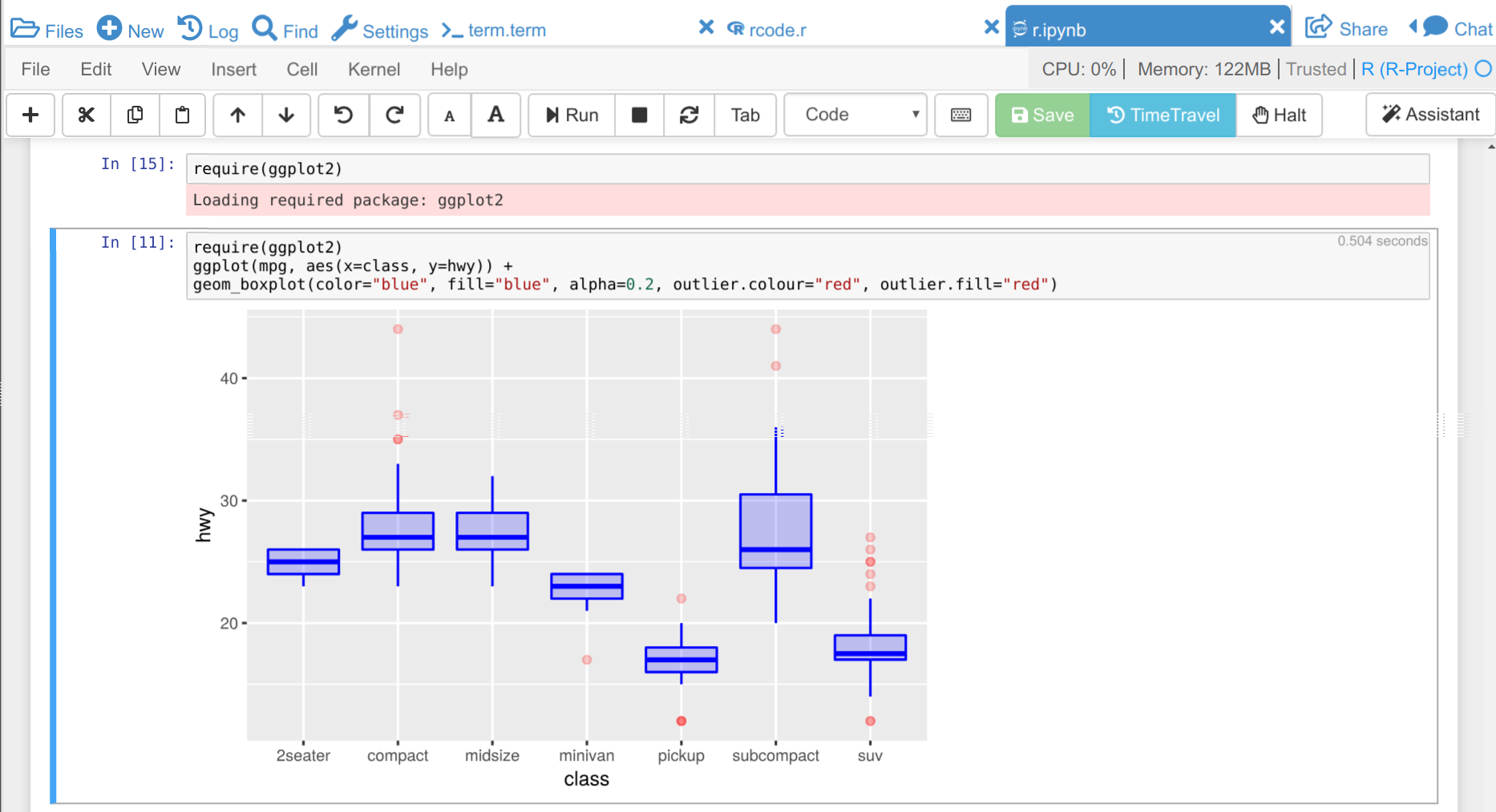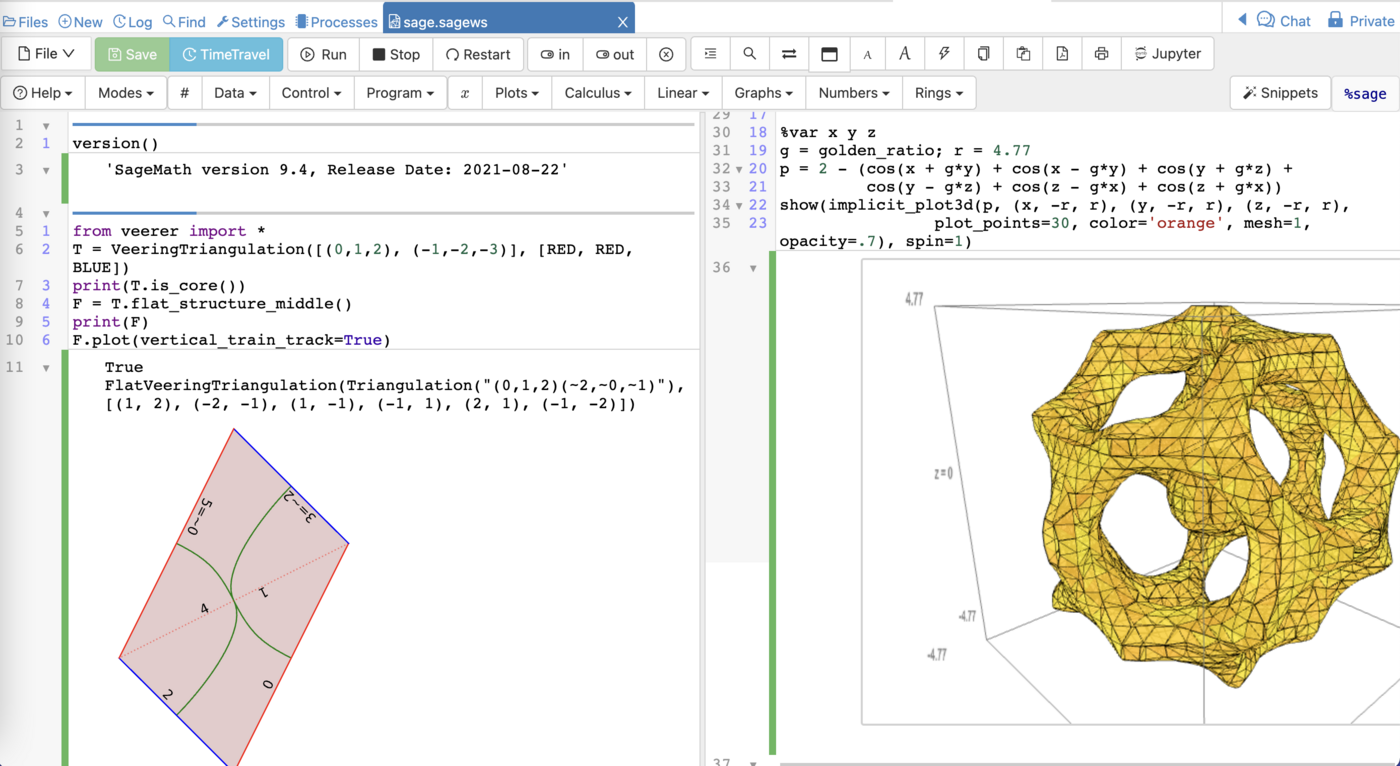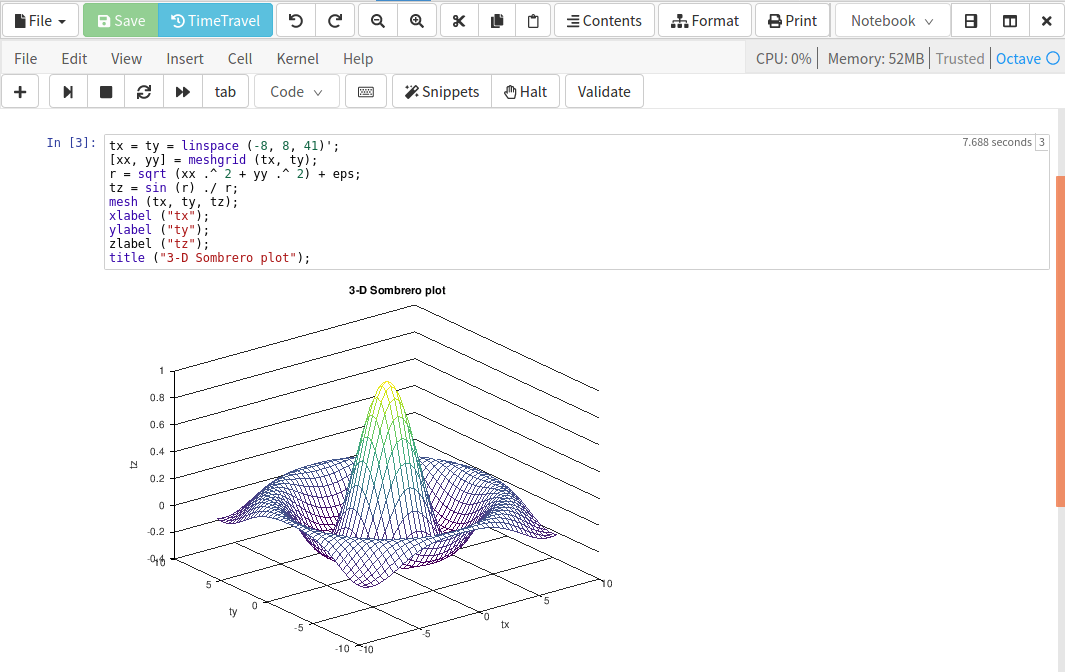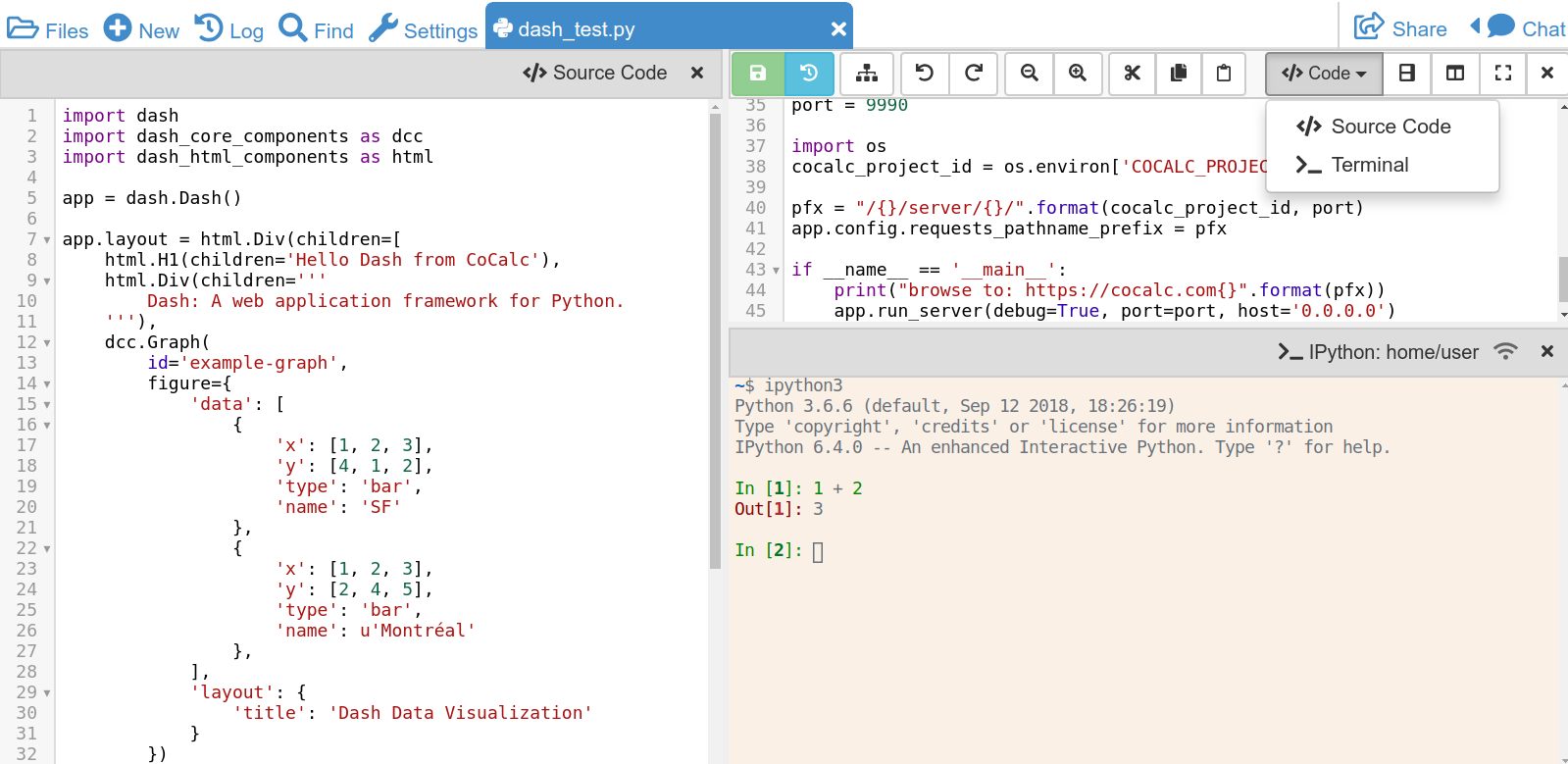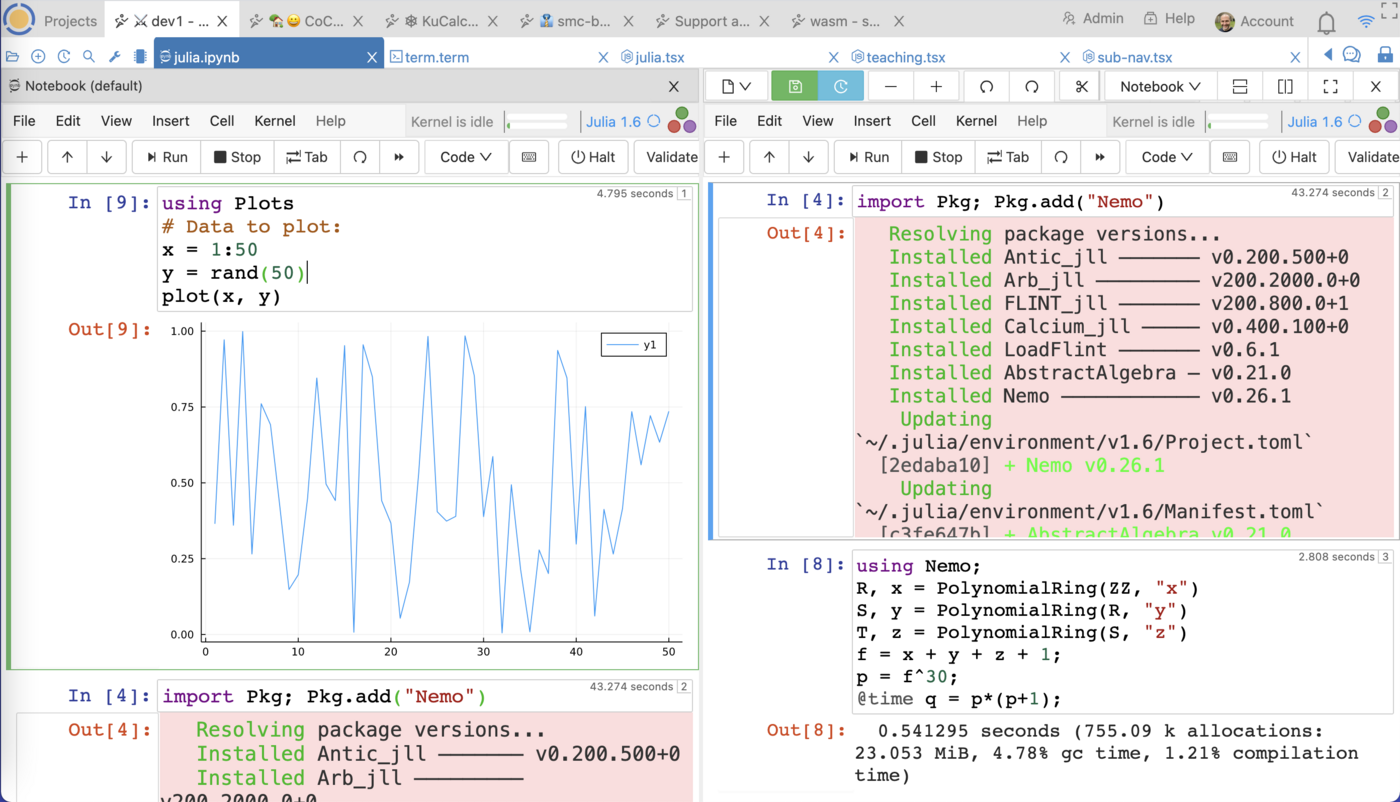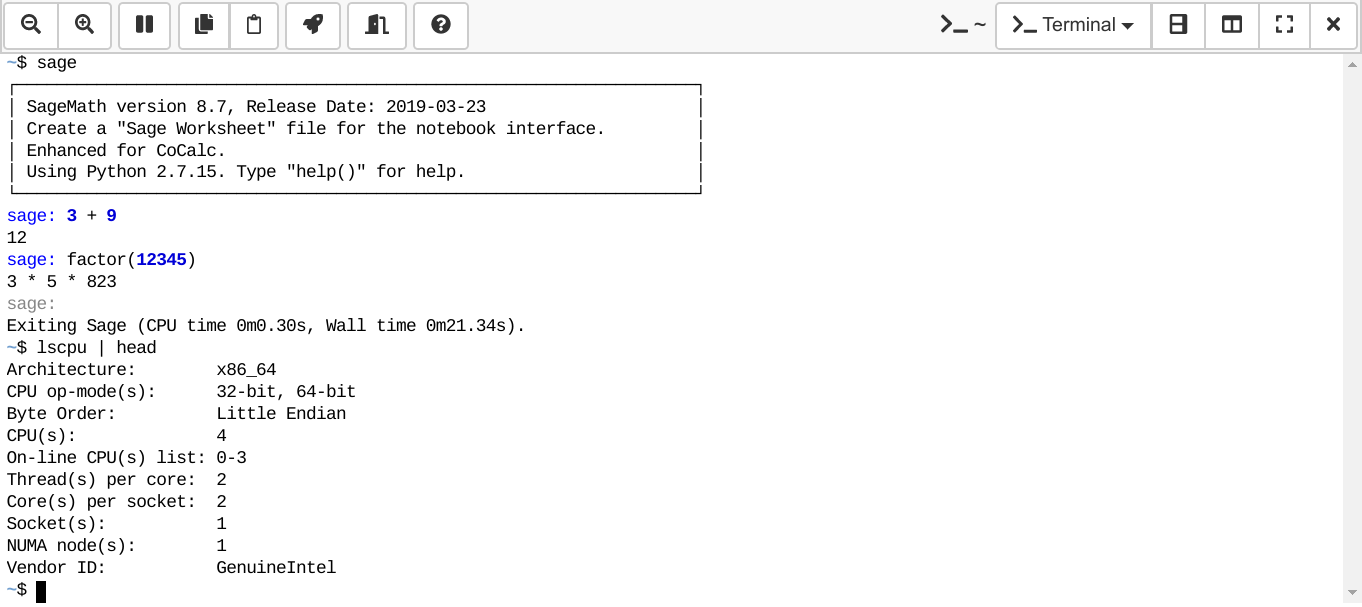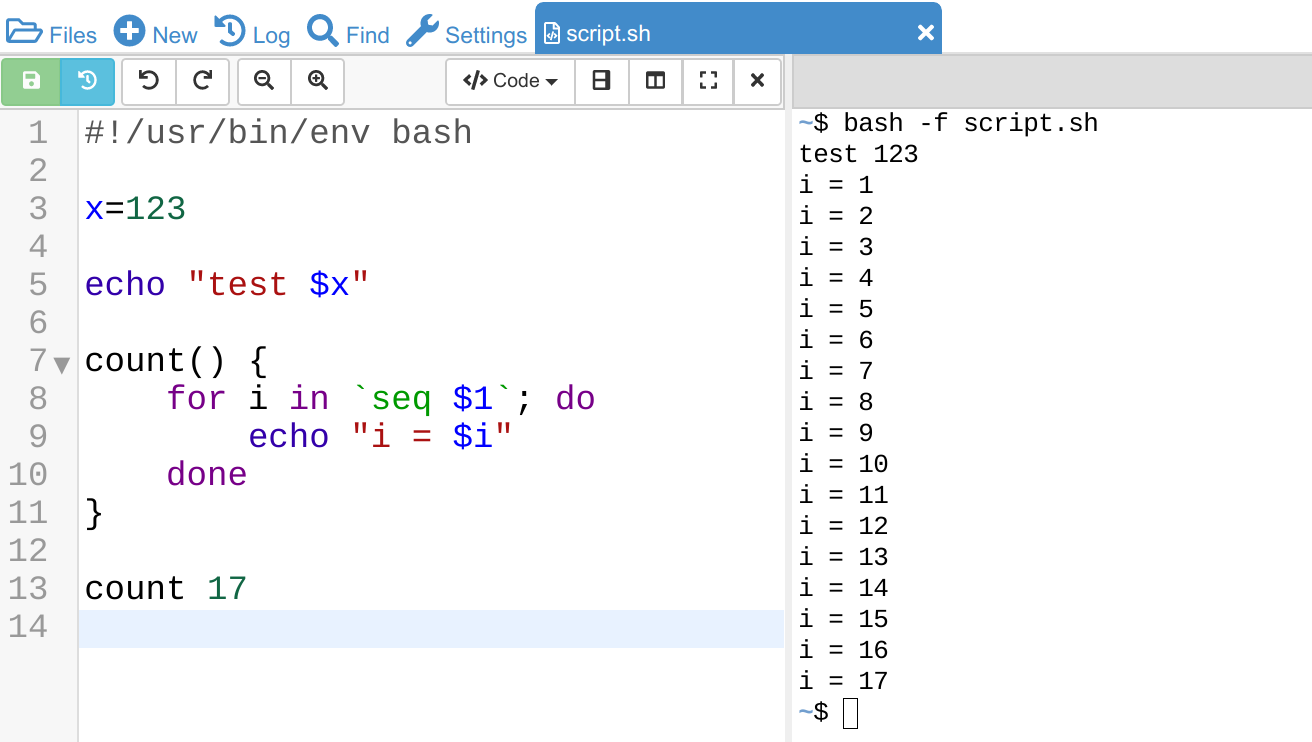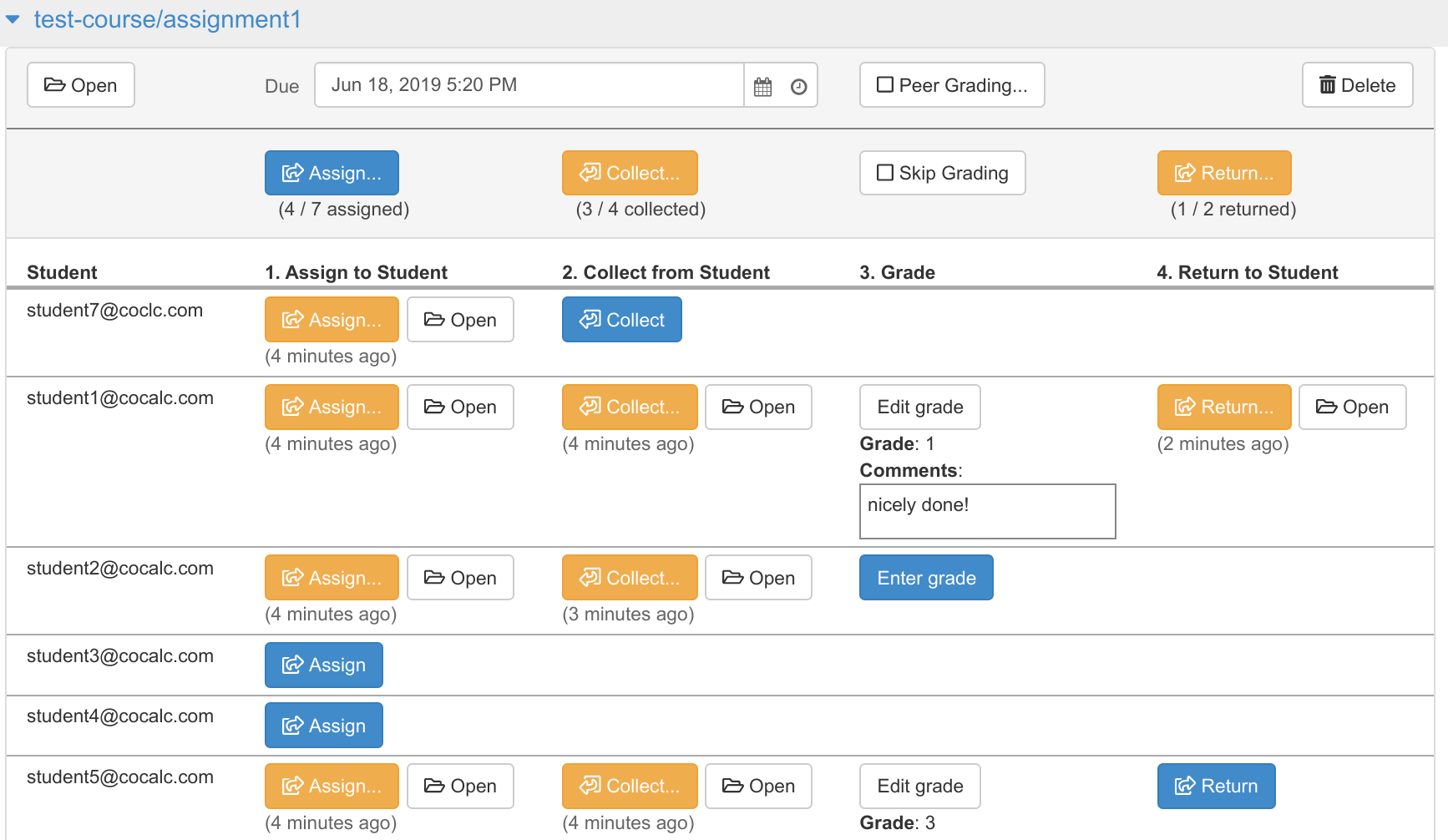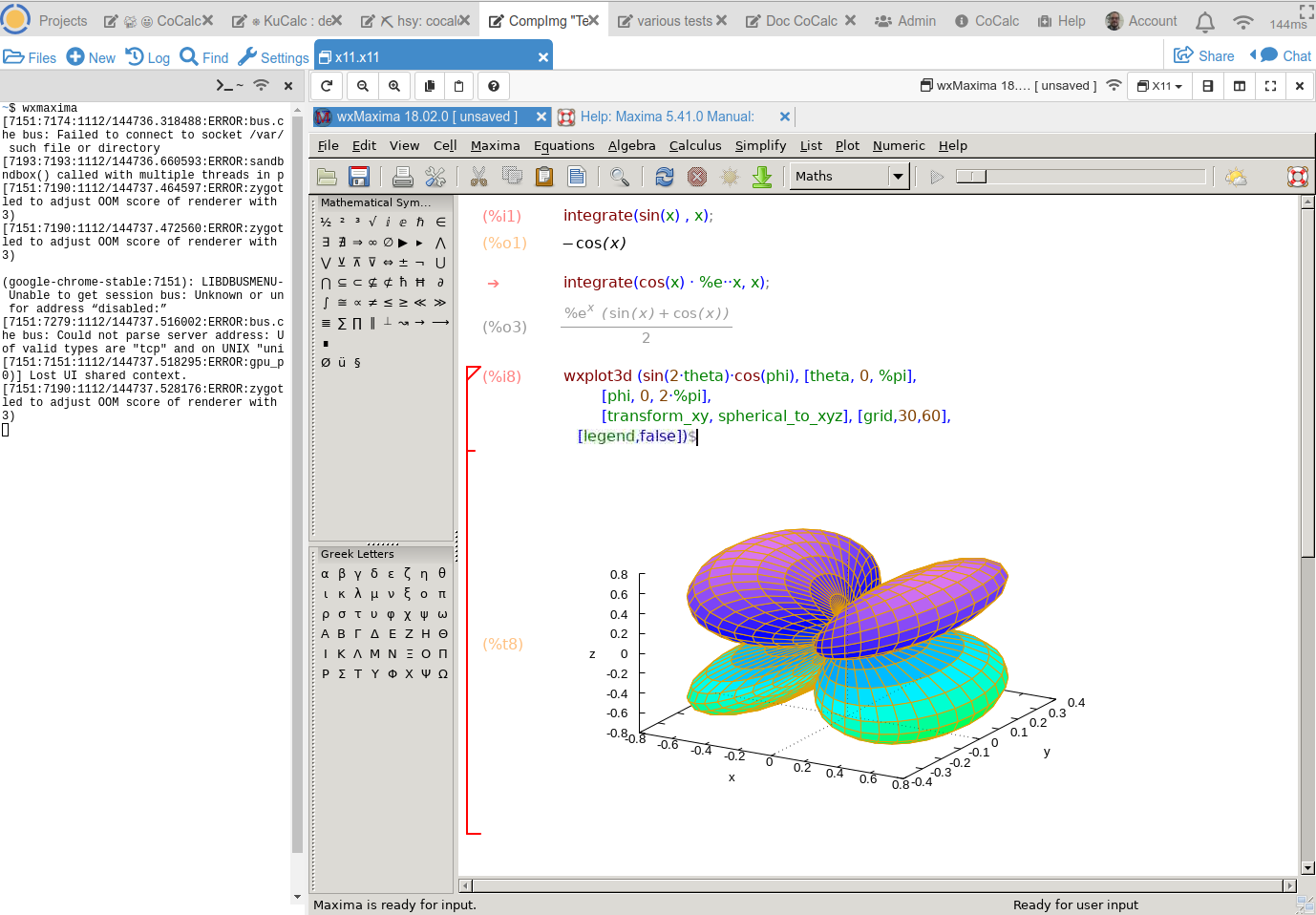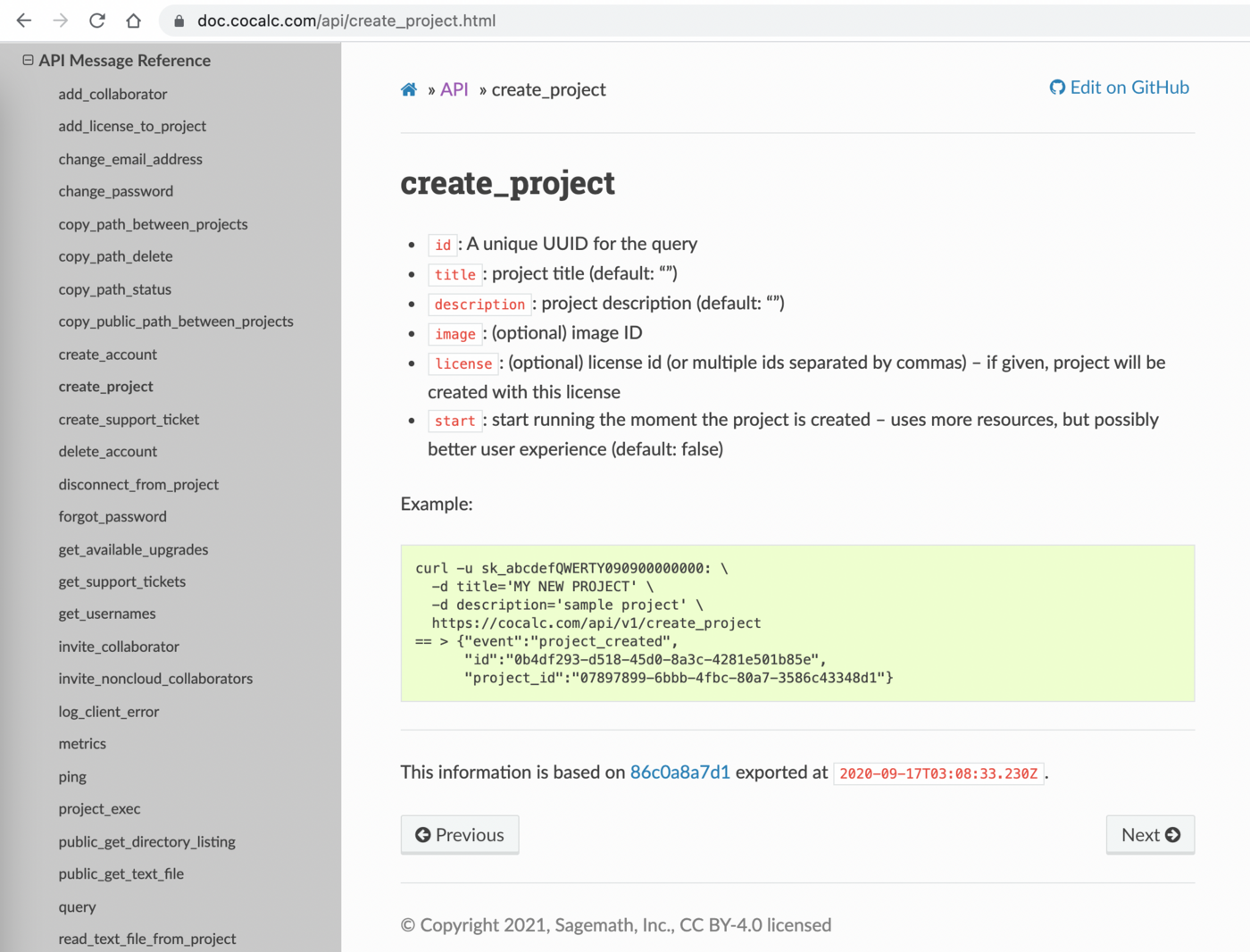Overview of CoCalc features
These pages are an overview of what CoCalc is able to do. You can also
- browse installed software,
- see how other people are using CoCalc, and
- learn about our mission, developers and features.
Compute Servers
Enhance your Projects with Compute Servers. Read more in the Compute Server documentation.Jupyter Notebooks
We provide a CoCalc specific version of Jupyter notebooks with real-time collaboration, chat, and high precision edit history. Explore in more detail in the documentation.Collaborative LATEX editor
CoCalc's LATEX editor can help you be a more productive author online. Check out its documentation.AI Assistant
CoCalc extensively integrates with AI language models, including OpenAI's ChatGPT, Google's Gemini,Anthropic's Claude, and Mistral. It participates in a Chatroom as a bot, helps you understand your code, deciphers error messages in Jupyter notebooks or generates code or even an entire file for you.Whiteboard & Slides
CoCalc's collaborative whiteboard and slides documents help you visualizing your ideas on an infinite canvas or on finite slides for a presentation. Jupyter code cells make it possible to embed calculations and plots, write mathematics using LaTeX, and more.R Statistical Software
Use Jupyter notebooks with the R kernel, the R command line, X11 graphics, LATEX with Knitr and RMarkdown, and more. Many R packages are included in CoCalc!SageMath Online
SageMath is very well supported in CoCalc, because William Stein, who started SageMath, also started CoCalc. Many versions of Sage are preinstalled and there is excellent integration with LATEX.GNU Octave
Run GNU Octave on CoCalc – the syntax is largely compatible with MATLAB®. Use Jupyter notebooks, write programs, and display X11 graphics. Many Octave packages are included in CoCalc!Huge installed Python stack
Use Python in CoCalc for data science, statistics, mathematics, physics, machine learning. Many Python packages are included in CoCalc!Julia
Use Julia on CoCalc with Pluto and Jupyter notebooks. Edit Julia code and run it in a terminal or notebook. Teach classes using nbgrader with the Julia kernel. Many Julia packages are included in CoCalc!Linux Terminal
Work in a collaborative remote Linux shell. Read more in our documentation.Online Linux environment
Use a collaborative online Linux terminal, edit and run Bash scripts, or work in a Jupyter Notebooks running the Bash kernel.Teaching a Course
Organize and teach a course and automatically grade Jupyter notebooks. Read more in the instructor guide.Linux graphical X11 desktop
Run graphical applications in CoCalc's remote virtual desktop environment. Read more in the X11 documentation.API Interface
Programmatically control CoCalc from your own server. Embed CoCalc within other products with a customized external look and feel.
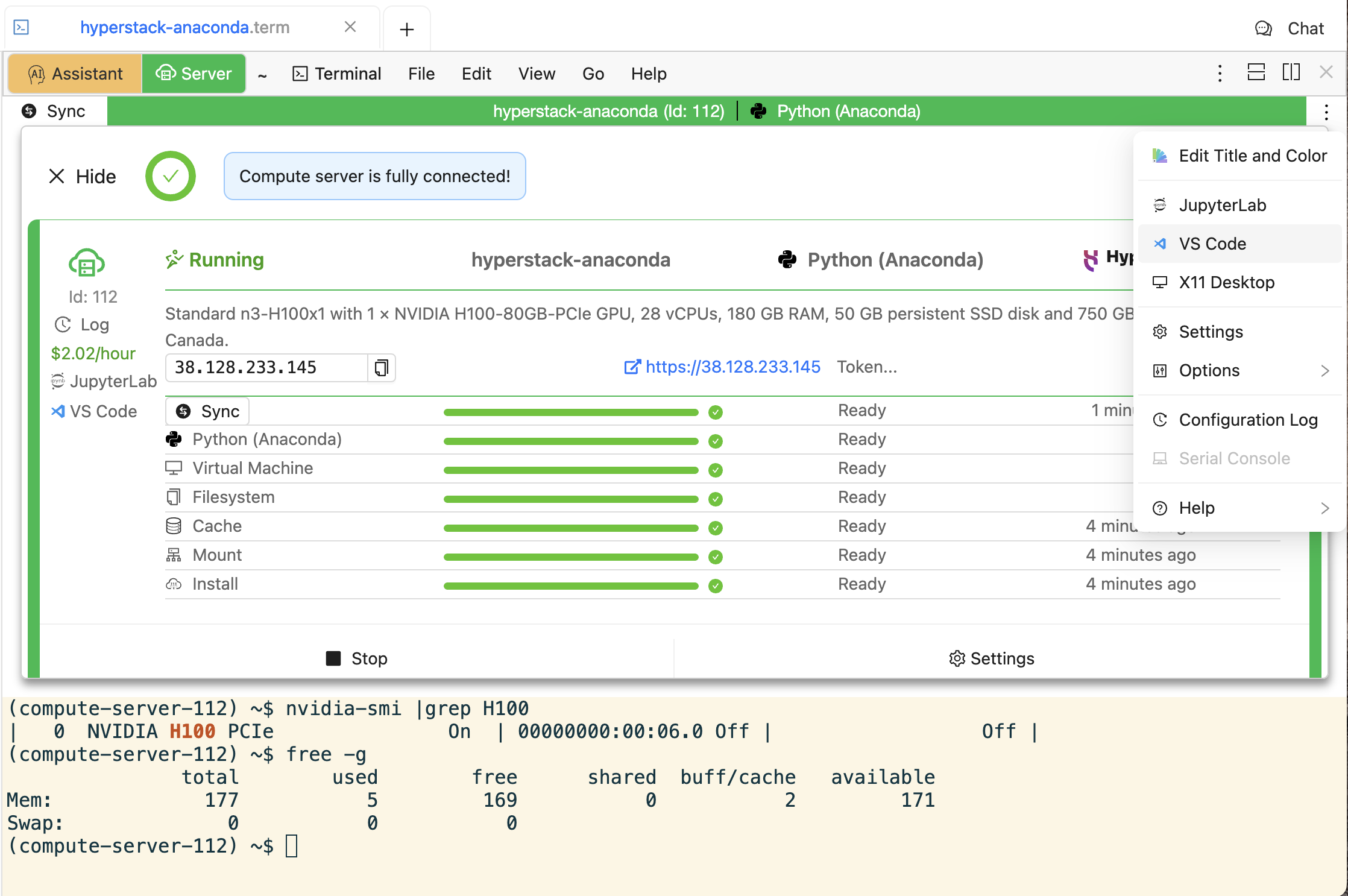

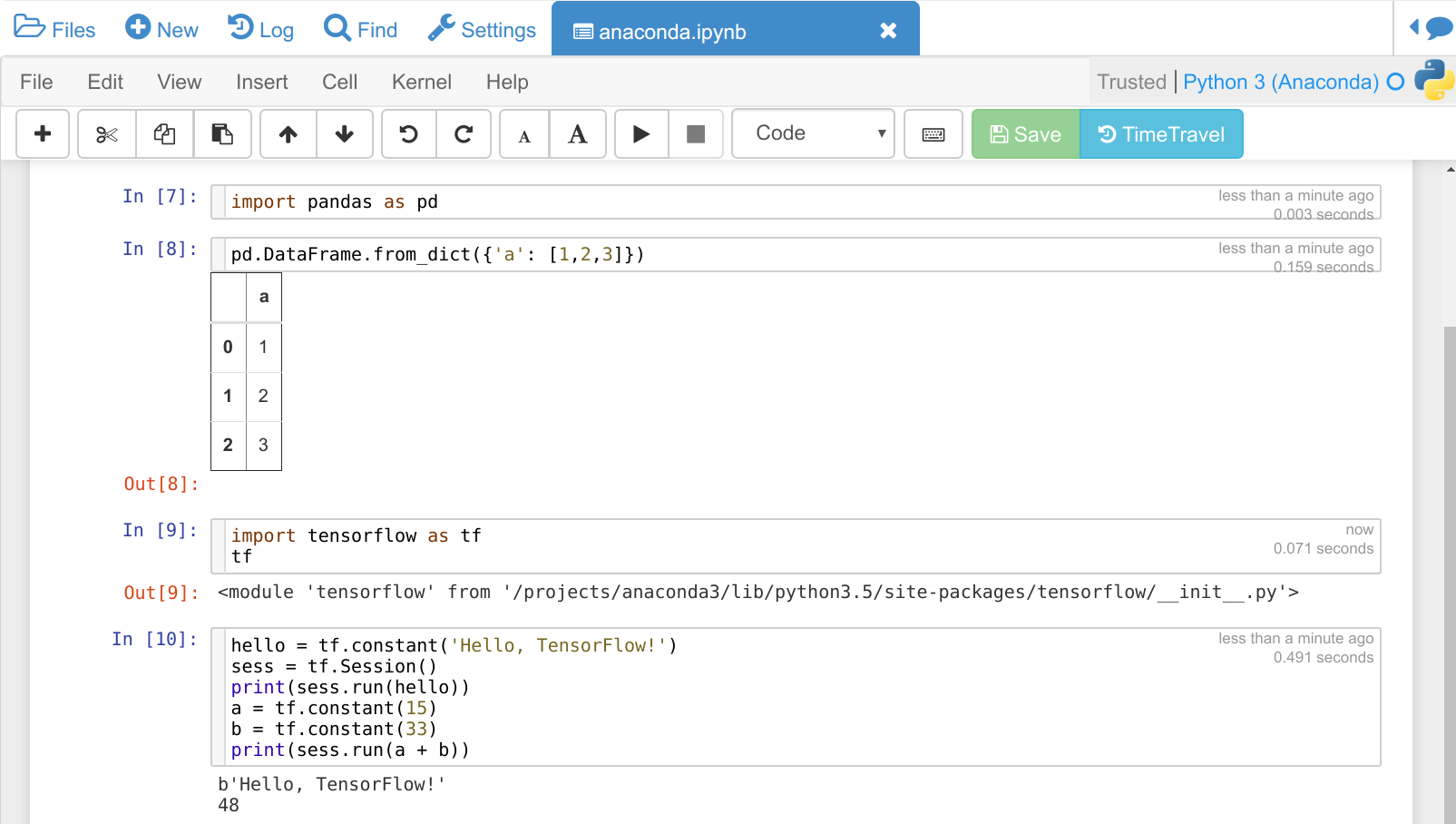

![Screenshot illustrating [object Object]](/_next/static/media/latex-editor-main-20251003.3679e5b9.png)
![Screenshot illustrating [object Object]](/_next/static/media/chatgpt-fix-code.f220d4c0.png)
![Screenshot illustrating [object Object]](/_next/static/media/whiteboard-sage.cb813ff9.png)