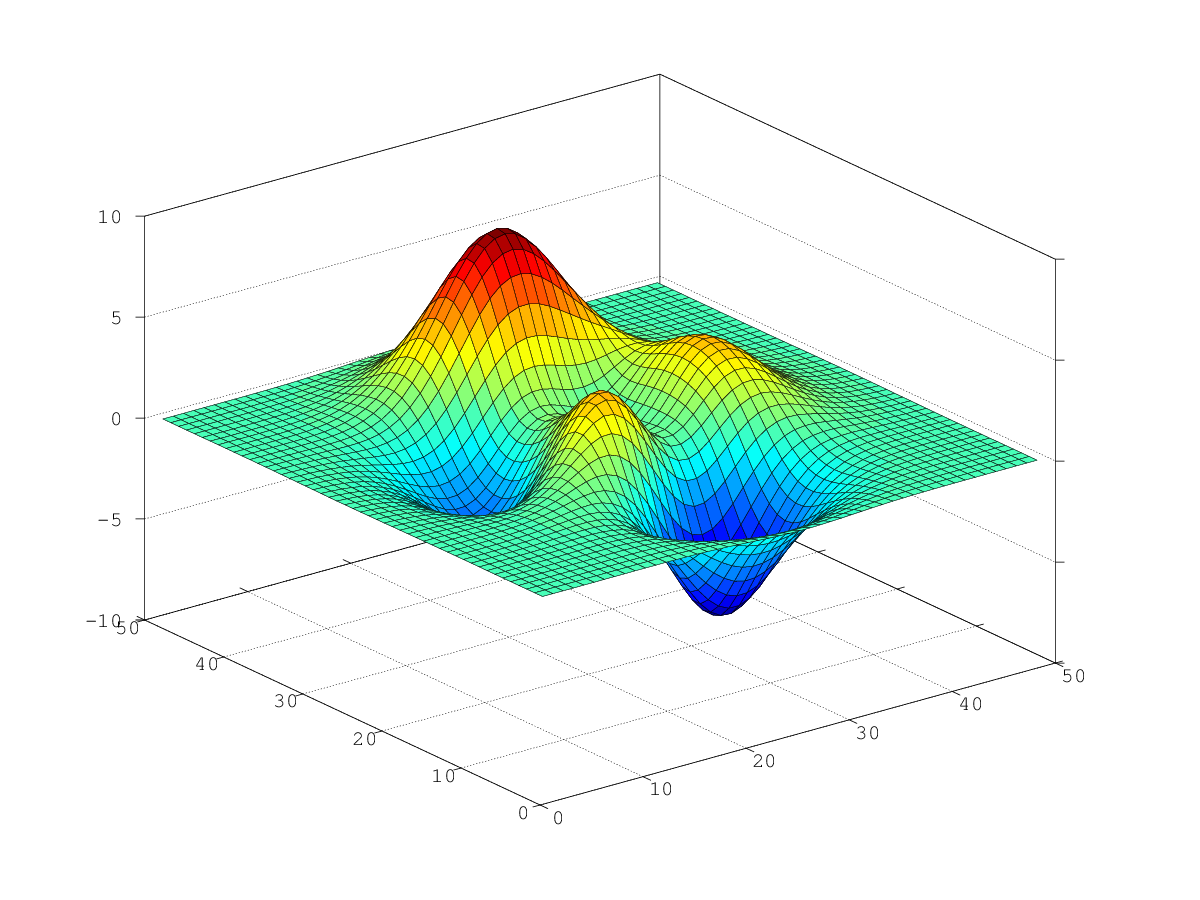Path: blob/master/octave/octave-sage.sagews
2405 views
Octave Sage Worksheet Tutorial
This is simply all the code from http://volga.eng.yale.edu/sohrab/matlab_tutorial.html
Go to the above site for more explanations.
Press shift-enter to evaluate code below and move to the next cell; press alt-enter to evaluate in place.
Double click on text between cells to edit it (it's markdown format)
Vectors and matrices
Complex numbers and complex conjugation
Transposition and Hermitian conjugation
Reducing and paging matlab screen output
Put semicolon to silence output.
Creating a program file: .m files
Using the editor, I wrote a small file
myfirst.mLoad it as follows, which sets
a,b,c.NOTE: the sage octave interface doesn't correctly set the current working directory for loading scripts, which is why we do the cd below. You have to set the path below to wherever you are running this worksheet. This is very ugly, and will get fixed...
Creating a vector of equally spaced numbers
Selecting parts of vectors and matrices: the colon operator
Creating identity and zero matrices
Creating a vector or matrix full of ones
Creating a diagonal matrix
Creating off diagonal/triangular matrices
Inverting a matrix
Diagonalizing a matrix
Programming
Drawing graphics
it's not smooth yet
use the figure command, then show the image in another cell.
see comment above about setting this path