Effectively manage and adjust the CoCalc licenses applied to your academic and professional projects. This post offers a straightforward guide on navigating CoCalc's flexible licensing system, allowing users to tailor resources according to their evolving needs. Whether you're switching between projects or ensuring seamless collaboration, learn how CoCalc's intuitive tools can enhance your experience. Perfect for both new and seasoned users, this guide ensures you can focus on your work without unnecessary distractions due to licensing.
ubuntu2204
Understanding CoCalc Licenses: How to Manage and Adjust Them
Greetings, CoCalc Users,
Our goal as a platform is to provide convenience and flexibility for you to use scientific software and collaborate on your academic and professional projects. To do that more effectively, you will likely need to purchase a CoCalc license. Trust me when I tell you that we want you to have the best possible experience.
On that note, we are working to make our licensing system more straightforward, but for now, this guide will walk you through managing your CoCalc licenses.
Simple License Adjustments
If you are uncertain about your resource requirements, don't worry! CoCalc licenses can be easily edited. You can revise your license at any time by visiting the License Management page. Whether you need more or fewer resources, the system adjusts your account automatically with additional charges or credits back to your account.
Maximizing Project Usage
Our licenses can cover multiple projects, optimizing how resources are used. For instance, if you manage several projects but work on one at a time, you can set the license "Run limit" to 1 and apply it to all projects, just remember to stop the project you are working on before starting another.
Acquiring and Applying a License
To explore license options or purchase one, visit the CoCalc Store. Once acquired, applying the license to your project or course is easy and illustrated in the following tutorials.
How to Manage Your Licenses
For comprehensive license management, go to the License Management page. There, you can view, edit, and assign management roles to others for integrating licenses into their projects.
Should you need additional guidance, we offer a tutorial video to assist with this process.
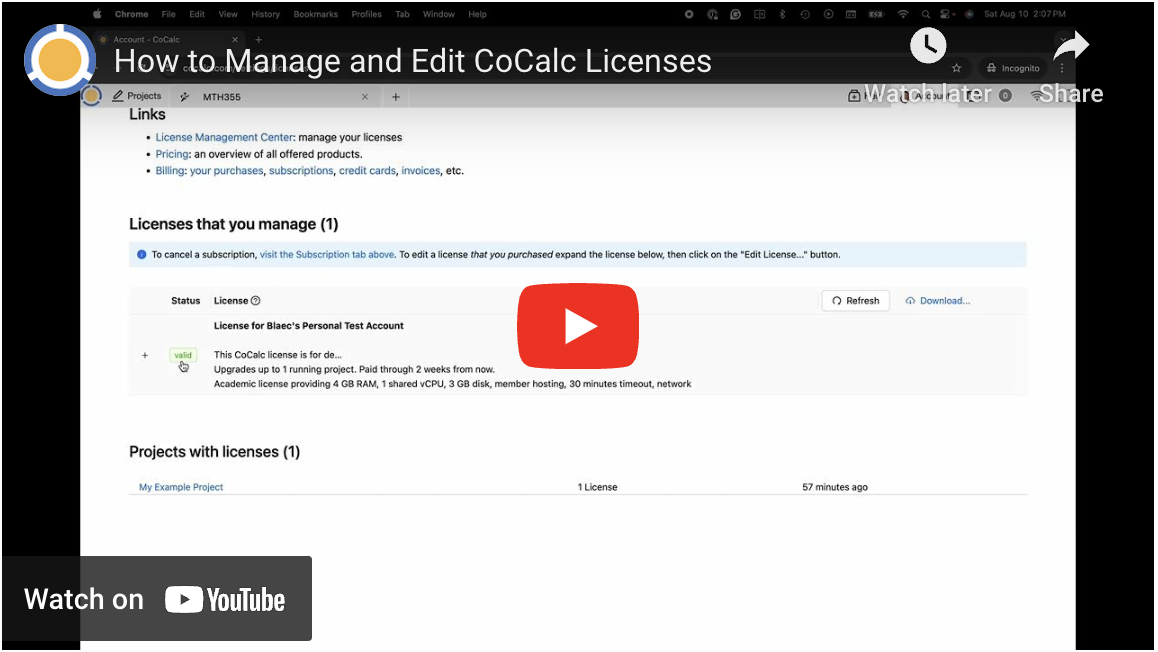
Troubleshooting
In some cases, resources do not apply as expected. If errors are displayed, like "ineffective" licenses, we do provide explanations to help clarify the situation, which should hopefully resolve any issues. However, you can always contact our support team.
If you encounter issues like a "run limit" being "exhausted" or a license being "expired," detailed explanations are readily available, and you can read about them below.
Quick Overview on Error Messages:
exhausted - license run limit has already been reached by other projects using the license
expired - license expiration date has occurred
future - license start date has not yet occurred
ineffective - there is another license active on this project that is not compatible with the license showing the error
We hope this guide provides a starting framework to help you manage and adjust CoCalc licenses efficiently, ensuring smooth operation of your projects.
Best regards, - The CoCalc Team