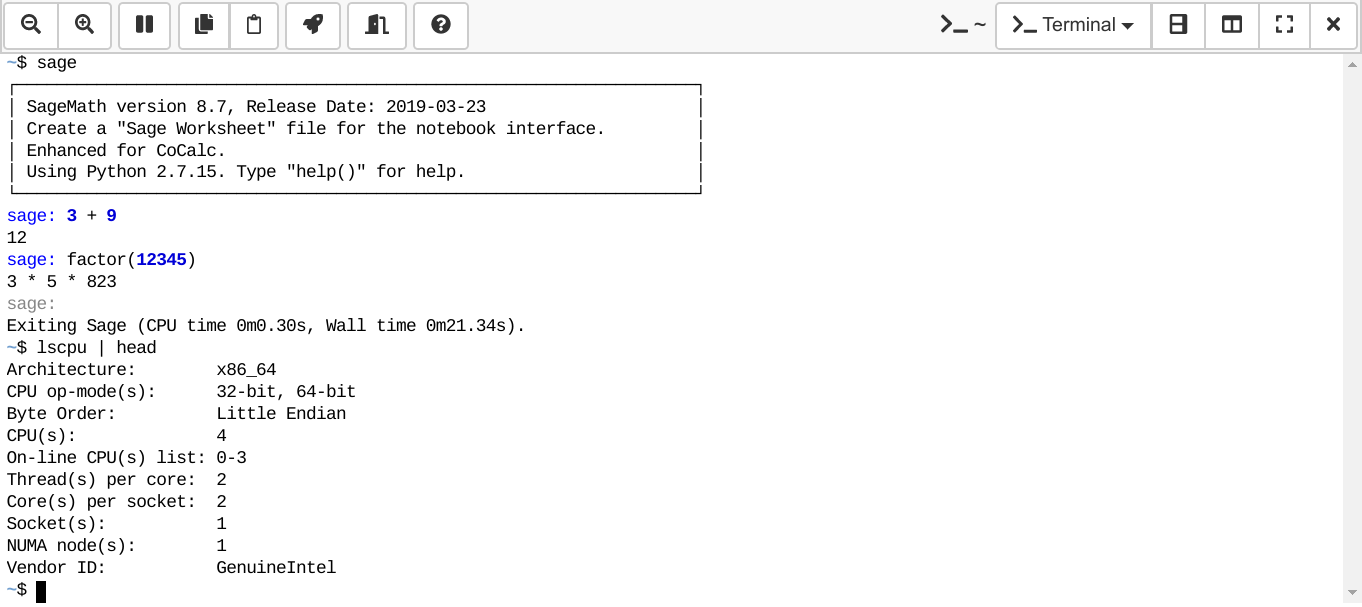Full Linux Terminal
CoCalc offers a full, collaborative, real-time synchronized Linux Command Line Terminal in your browser.
Take a look at our terminal documentation to learn more about it!
Browse the installed software in CoCalc.
CoCalc is made for teaching a course: students just have to sign in to get started!
Benefits of working 100% online
- You no longer have to install and maintain any software.
- It is possible for multiple people to collaboratively use the same terminal in realtime.
- You can also edit and run shell script files.
- Use chat next to the Terminal to discuss your commands with others.
- Automatic backup keeps your files safe!
- You can copy and paste between your local desktop and the online terminal.
What you can do ...
- Learn Bash scripting
- Learn how to use the Linux command line
- Run scripts written in Python, R, PHP, Ruby, Go, Perl, Nodejs etc.
- Compile programs written in C/C++, Java, Rust, Assembly, Fortran, Julia, Zig, Haskell, etc.
- Process and store datafiles
- Collaborate
- Use graphical X11 applications
... what you cannot do.
Root: due to how CoCalc works, you cannot have root rights. However, there is a wealth of software already installed, including both system utilities and packages for specific language environments. Regarding Python, R, Nodejs, and Julia environments, you can install additional packages in your project. If something is missing, please tell us.- Communicate with the Internet without buying a license: if you want to run code to download data from another server or checkout a Git repository – or just want to support CoCalc – you need a license applied to your project. Learn more about the Trial Projects that you can use for free.
- Port forwards: you cannot forward arbitrary ports over ssh to your local computer. (You CAN ssh into your project.)
Ready out of the box: Sign up, create a project, create or upload your
*.sh file, and you're ready to go!Start free today. Upgrade later.
Feature Overview
There are many ways to use a Linux Terminal online via CoCalc.
Realtime collaboration
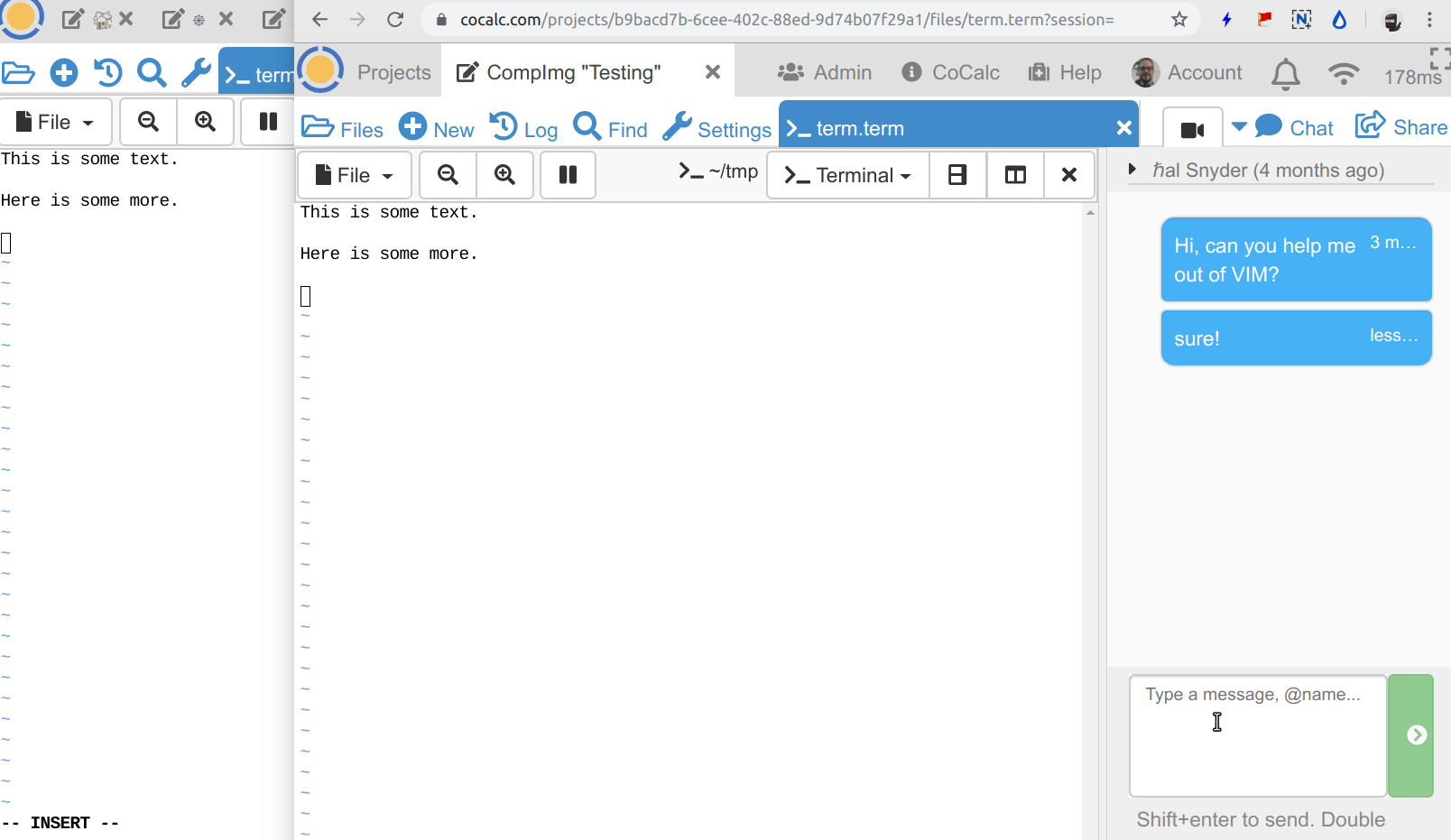
The same terminal can be opened by two or more users. Both see the same view, which adaptively resizes to a common size.
Additionally, open a side chat panel to exchange thoughts and ideas.
This is ideal for getting advice by a colleague or helping a student of yours.
Run Bash, Python, R, etc.
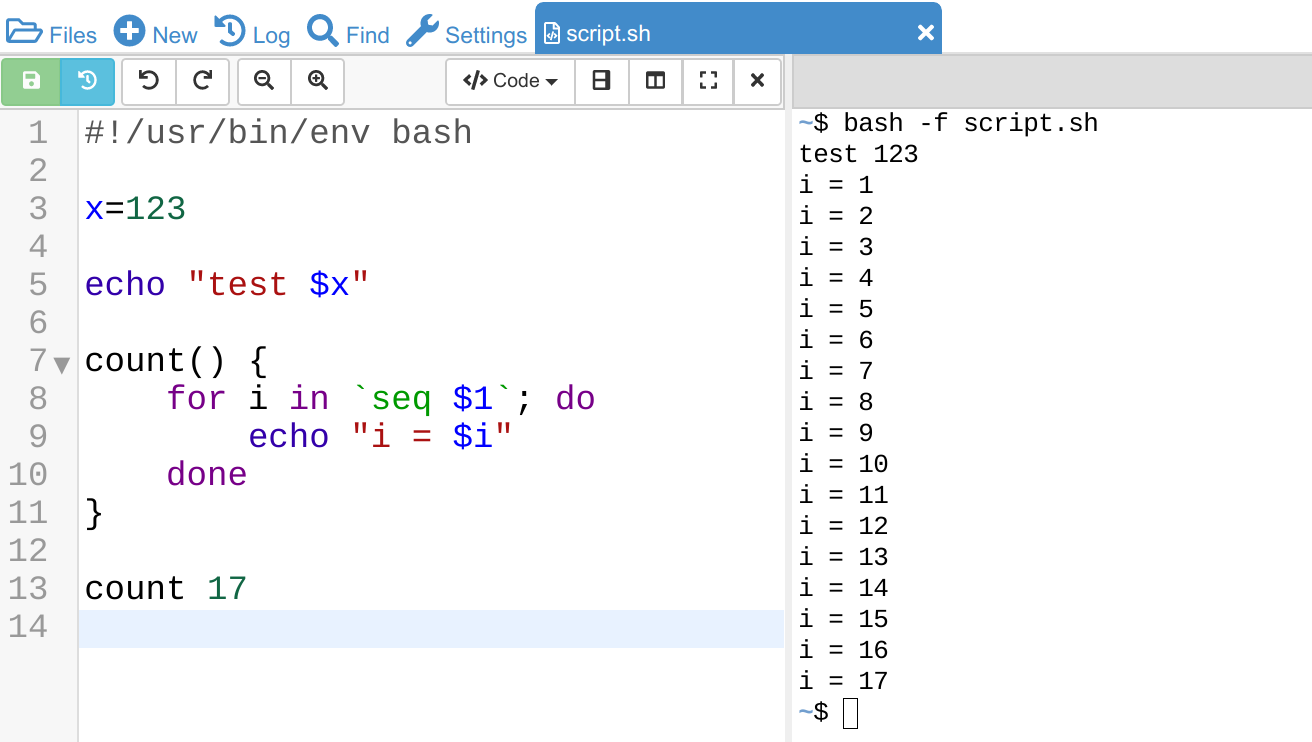
Bash
script.sh file (left), bash -f script.sh to run (right)CoCalc's frame editor supports editing script files side-by-side with a terminal.
To get started, create a file with a suitable ending, e.g.
.py, .sh, .r, ... Then open that file (via open filename.ext) and you can edit it with syntax highlighting. Finally, split the frame and select the Terminal, like you can see it in the screenshot. Execute python3 script.py, bash -f script.sh, ... to run it. Comprehensive software stack
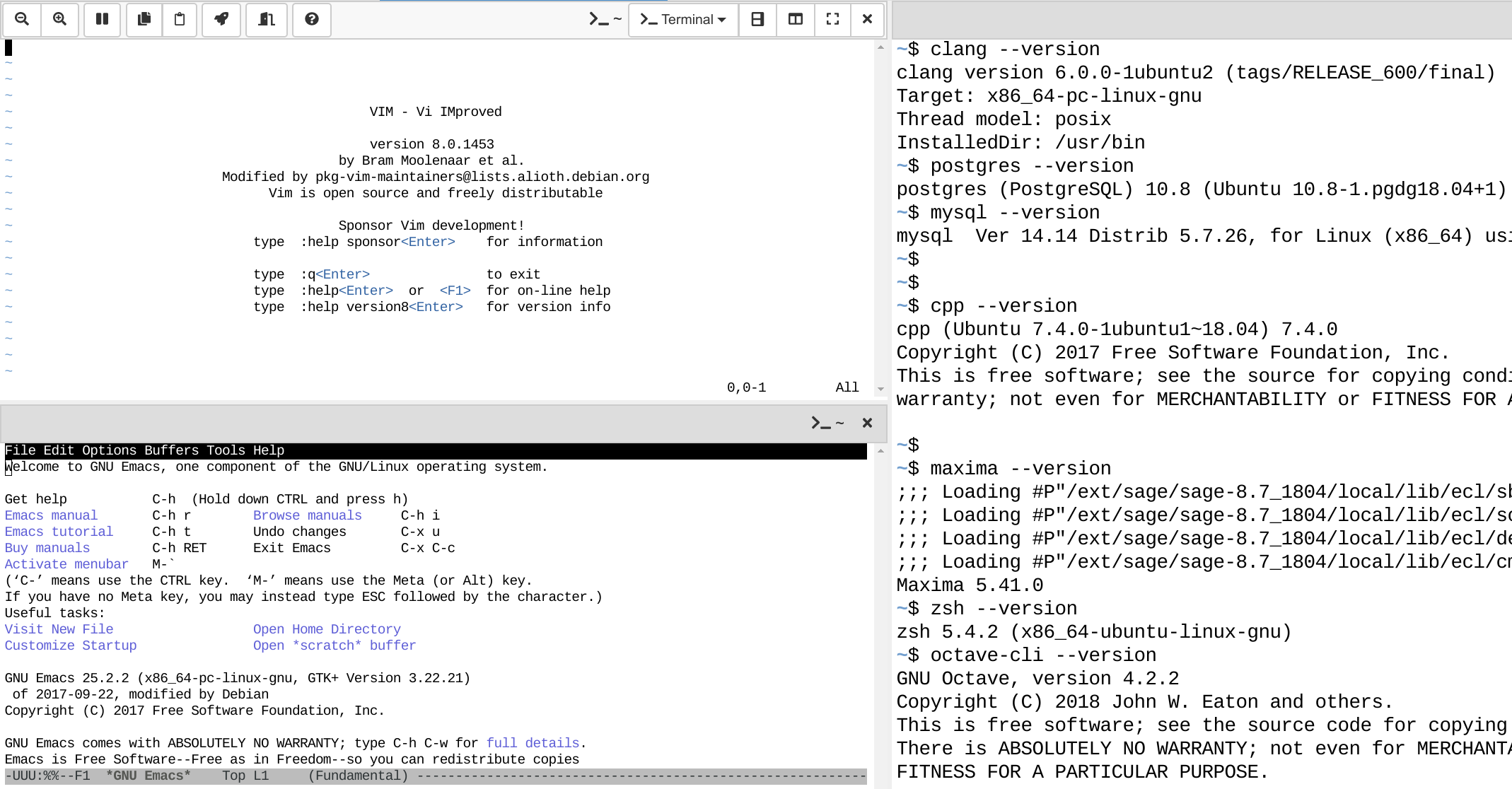
Linux Terminals using vim, emacs, clang, mysql, cpp, maxim and zsh!
Many popular applications are included in CoCalc: Git to interact with GitHub, VIM, Emacs, various programming shells like IPython, R, Octave and SageMath.
There is also support for many programming languages and compilers. Python, JAVA, C/C++ via GCC and Clang, Zig, Ada, Haskell, Smalltalk, Rust and many more.
Look at our list of executables to check what is available!
Snapshot backups
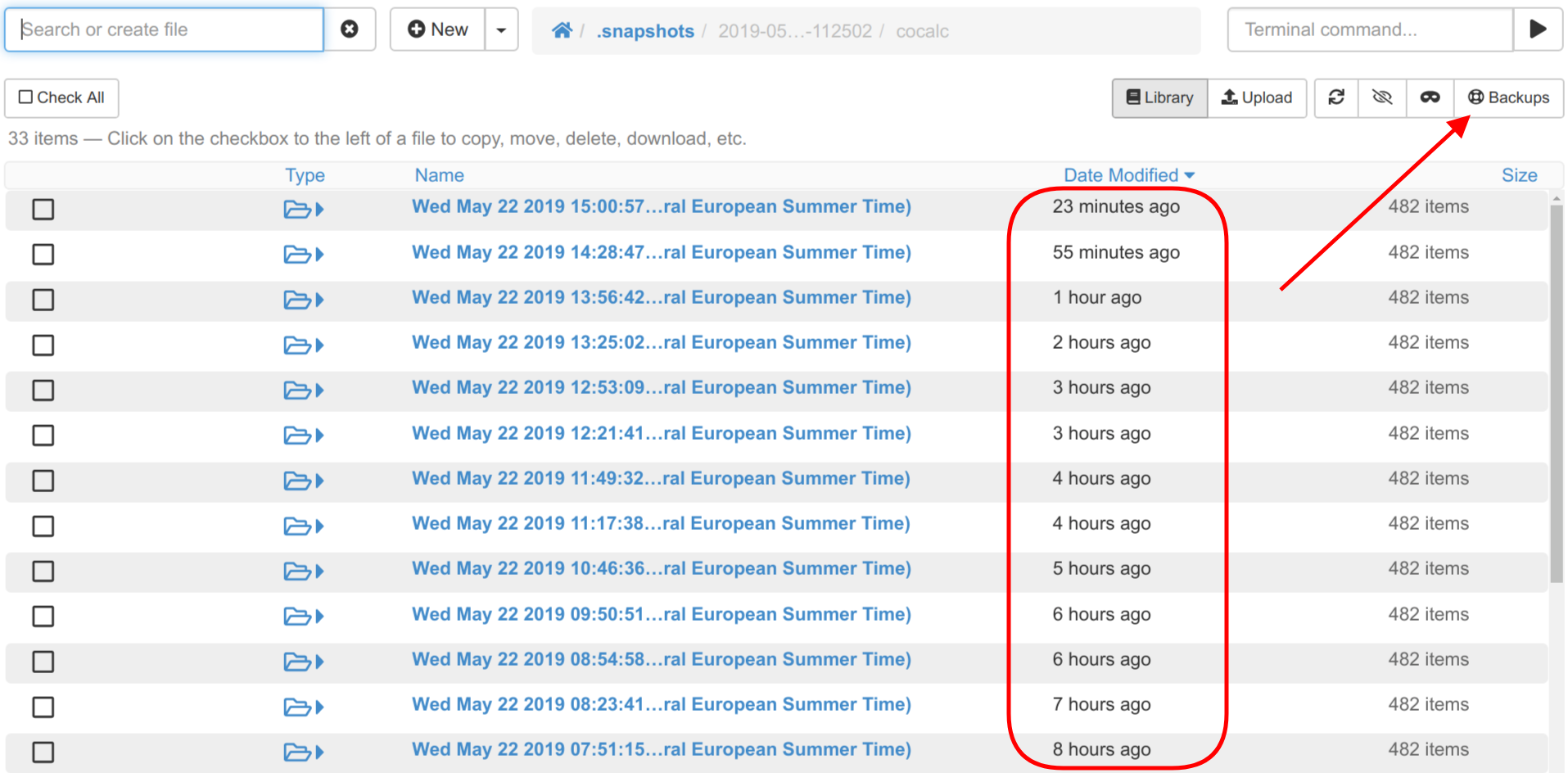
Snapshots are consistent read-only views of all your files in a CoCalc project. You can restore your files by copying back any that you accidentally deleted or corrupted.
Terminals in CoCalc versus the competition
| Feature | GCE/AWS/Azure Clouds | |||
|---|---|---|---|---|
| Free access for unlimited time | Limited trial with credit card | |||
| Full Linux | Compute servers provide full root access to a dedicated virtual machine and ability to run any Docker containers. https://doc.cocalc.com/compute_server.html | |||
| Count of of pre-installed packages, by running 'apt list --installed | wc -l' or 'rpm -qa | wc -l' | ~ 9500 | N/A | ~ 200 | ~ 700 |
| Copy/paste | ||||
| Periodic backups of your data | ||||
| Persistence of your data | ||||
| Ease of setup and configuration | Easy | Hard | Very Easy | Medium |
| Root access | Limited |
These comparisons were made in good faith; however, they may contain errors, since we know CoCalc better and the products are constantly improving. Contact [email protected] if anything looks wrong or incomplete!
Start free today. Upgrade later.