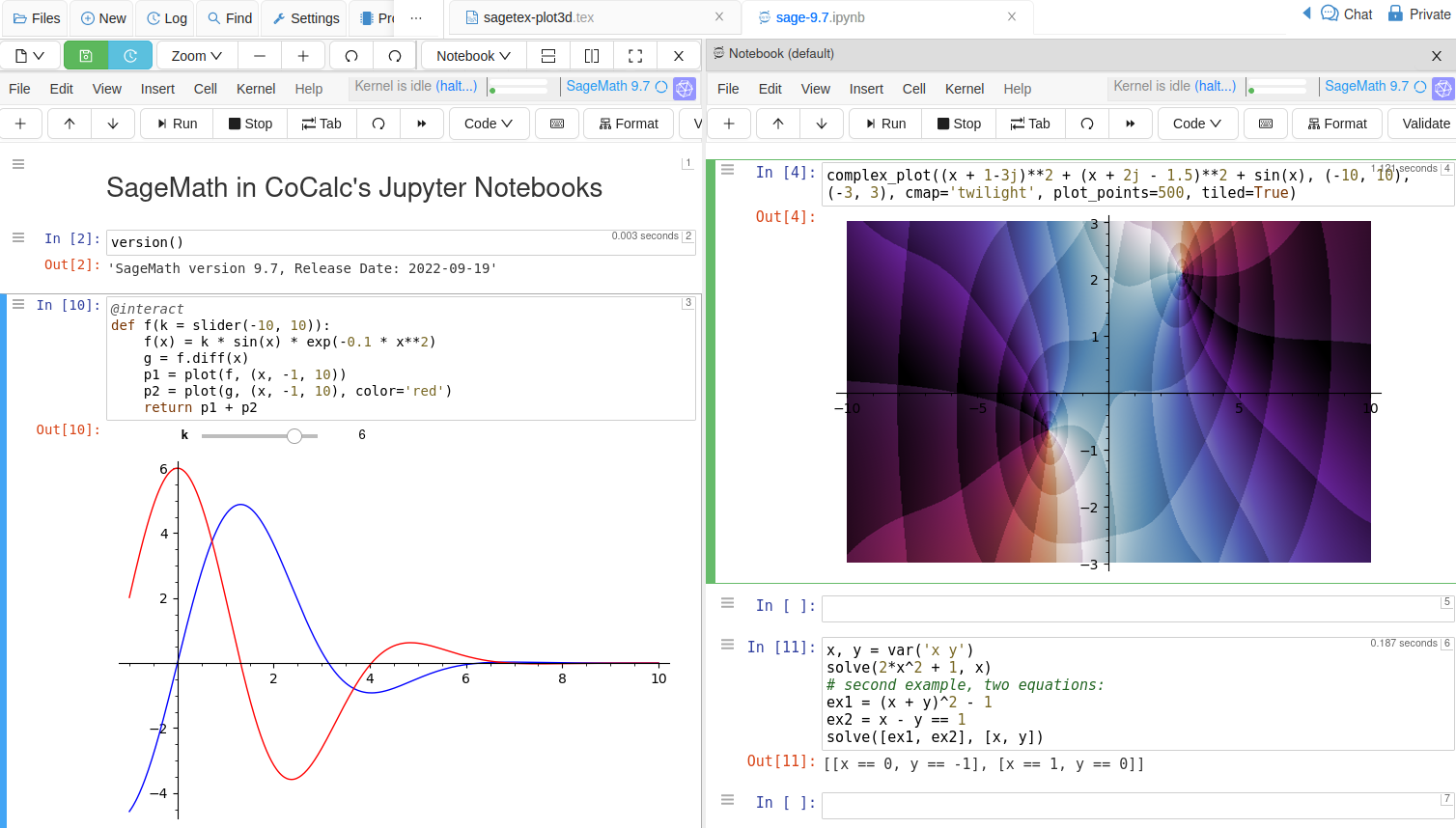
Start using SageMath on CoCalc
- Start by signing up for a free CoCalc account.
- Read the getting started guide to orient yourself and create your first project.
- a Jupyter Notebooks file,
- a Sage Worksheet,
- a document, or
- a plaintext
*.sagefile and run sage in a Linux Terminal.
Benefits of SageMath on CoCalc
- You no longer have to install and maintain SageMath, which can be challenging since Sage is large. When you're teaching a class, students just have to sign in to CoCalc to get started!
- You can easily build Sage from source and run it on extremely powerful computers for only a few cents.
- You can still easily run older versions of Sage since many are all preinstalled in every CoCalc project.
- All your files are private, stored persistently, snapshotted and backed up; moreover, you can rsync them to your computer or push them to GitHub.
- You can invite collaborators to your project to simultaneously edit the same notebooks or code files.
- Everything runs remotely, which means you do not have to worry about messing up your own computer.
Start free today. Upgrade later.
Feature Overview
There are many ways to use SageMath online via CoCalc.
SageMath Worksheets
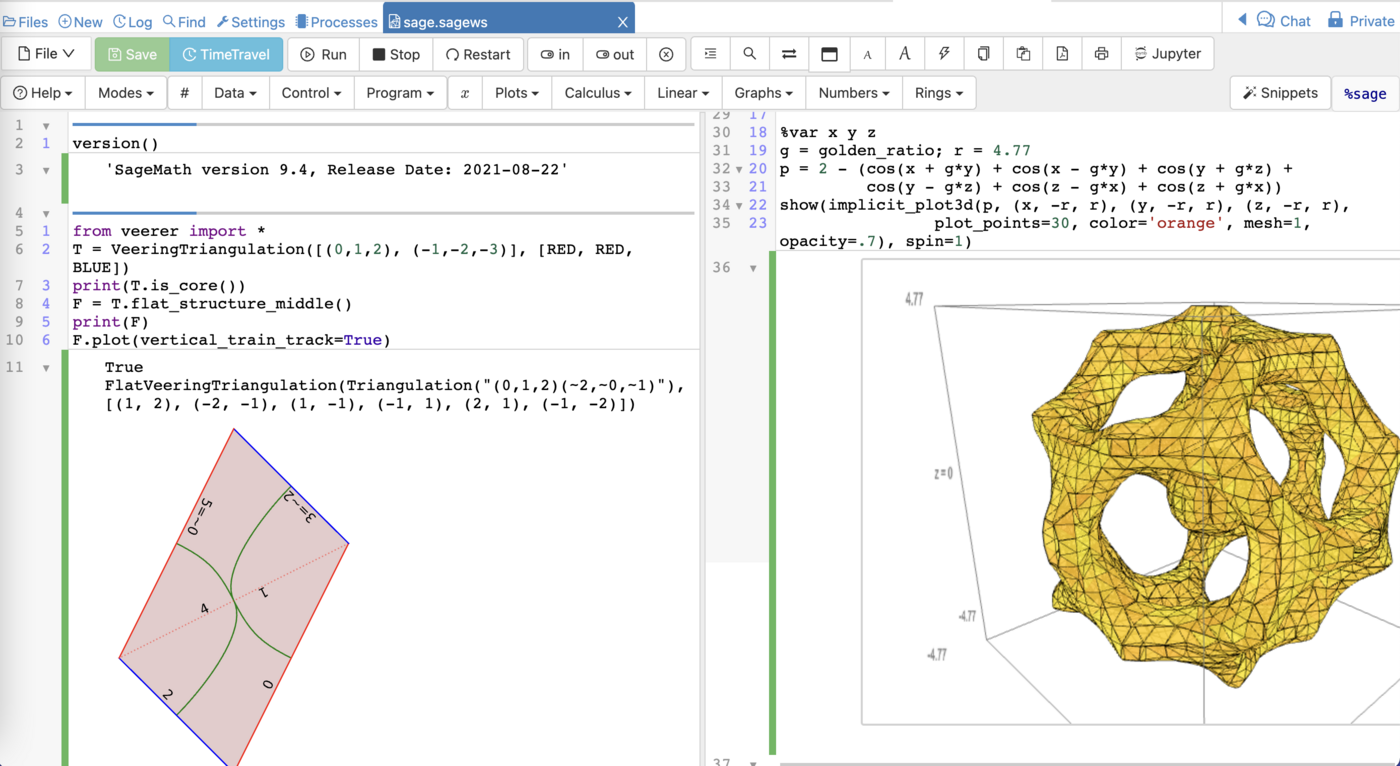
CoCalc's SageMath Worksheets are a single document experience that can be more friendly than the Jupyter notebook "multiple cells" approach.
They are a great way to teach SageMath, since you can easily include text, code, and output in a single document.
SageMath in documents
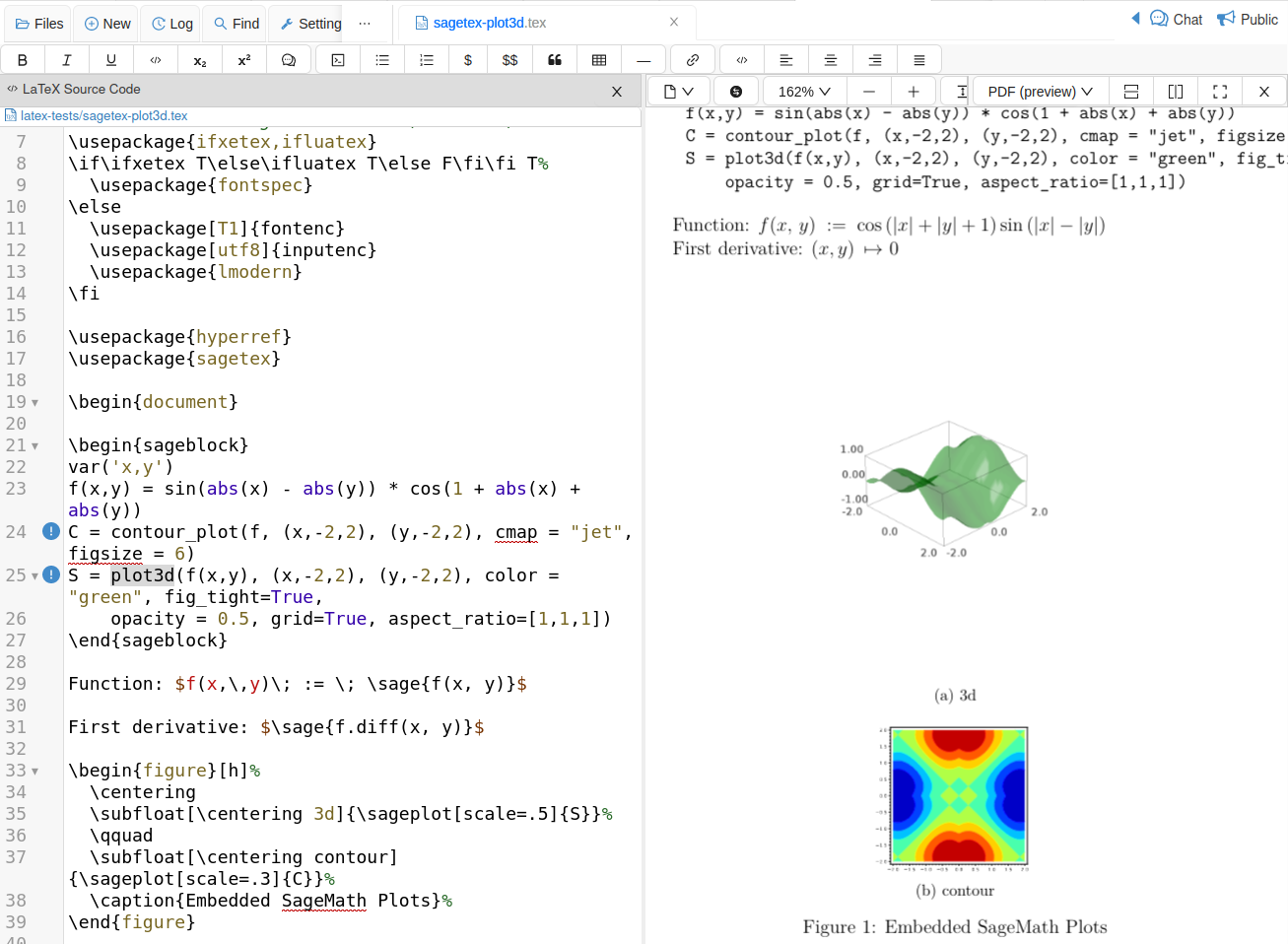
You can also embed SageMath code in your documents.
This means you no longer have to manually copy and paste output from SageMath worksheets into your LaTeX documents.
Learn more about SageTeX and how to use it in CoCalc.
SageMath in Jupyter Notebooks
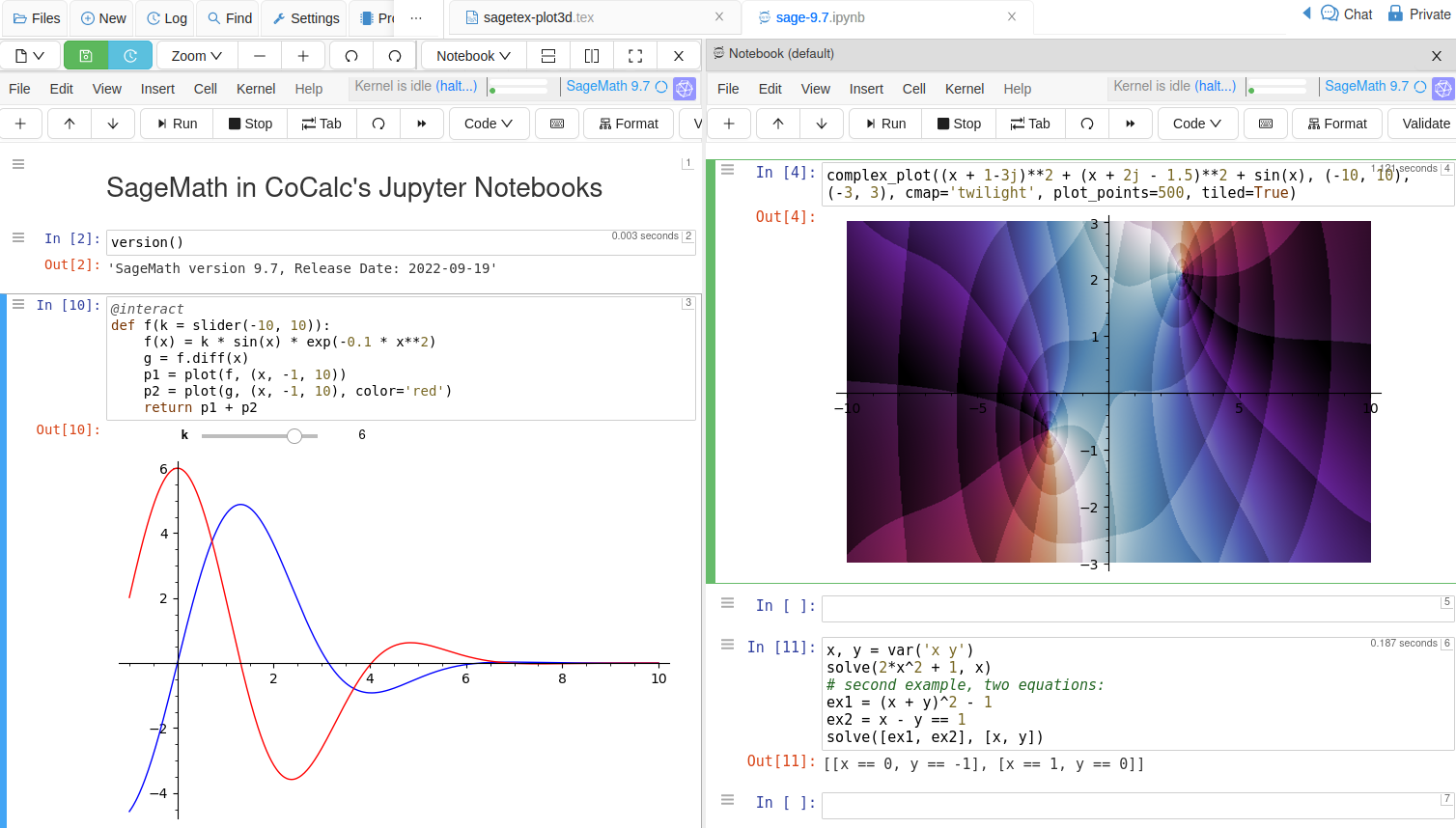
You can also use SageMath in Jupyter Notebooks.
This is a great way to teach SageMath, since you can easily include text, code, and output in a single document.
Learn more about how to use SageMath in Jupyter Notebooks.
Teach using SageMath and nbgrader
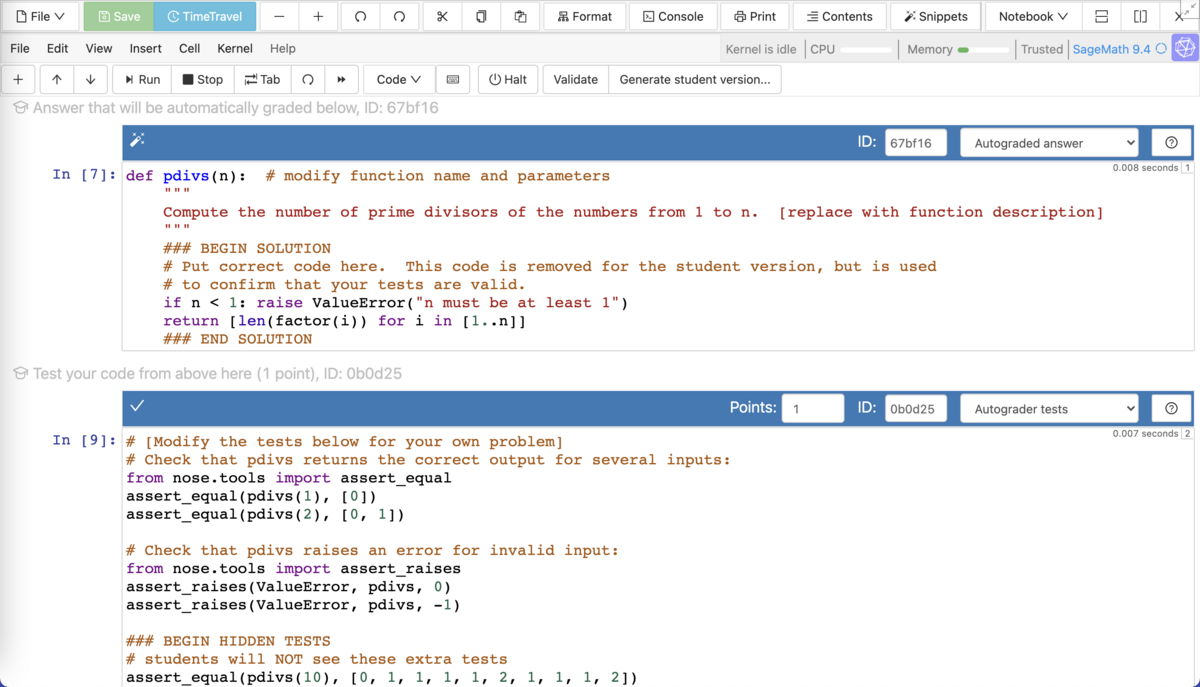
CoCalc's integrated course management system fully supports using nbgrader together with SageMath Jupyter Notebooks.
We provide custom Python templates for all the nbgrader cell types.
Tests run in the student's project by default, so malicious code won't impact anybody except the student.
Snapshot backups
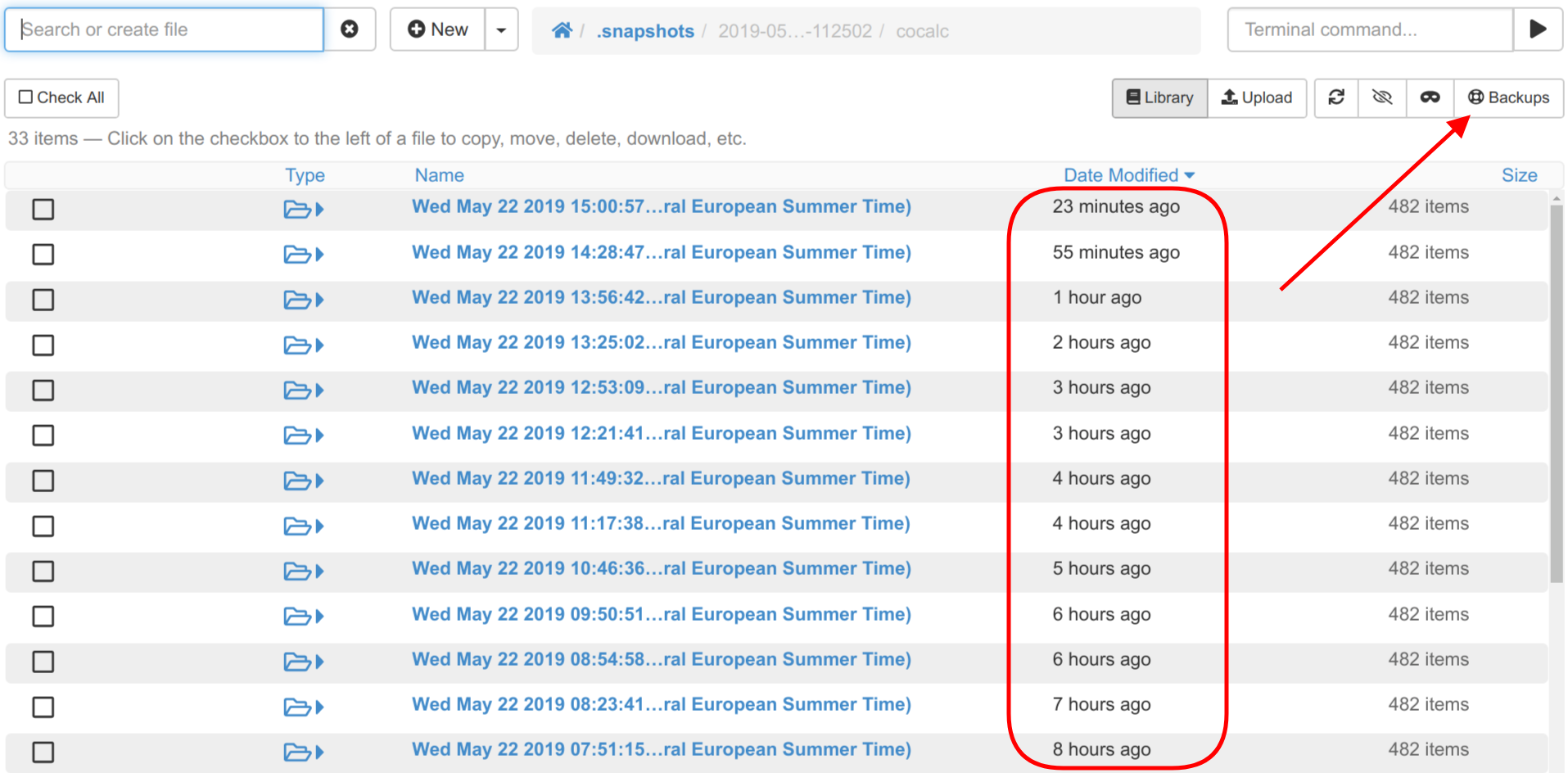
Snapshots are consistent read-only views of all your files in a CoCalc project. You can restore your files by copying back any that you accidentally deleted or corrupted.
Start free today. Upgrade later.
![[object Object] logo](/_next/static/media/sage-circular-v2.2ed917af.svg)