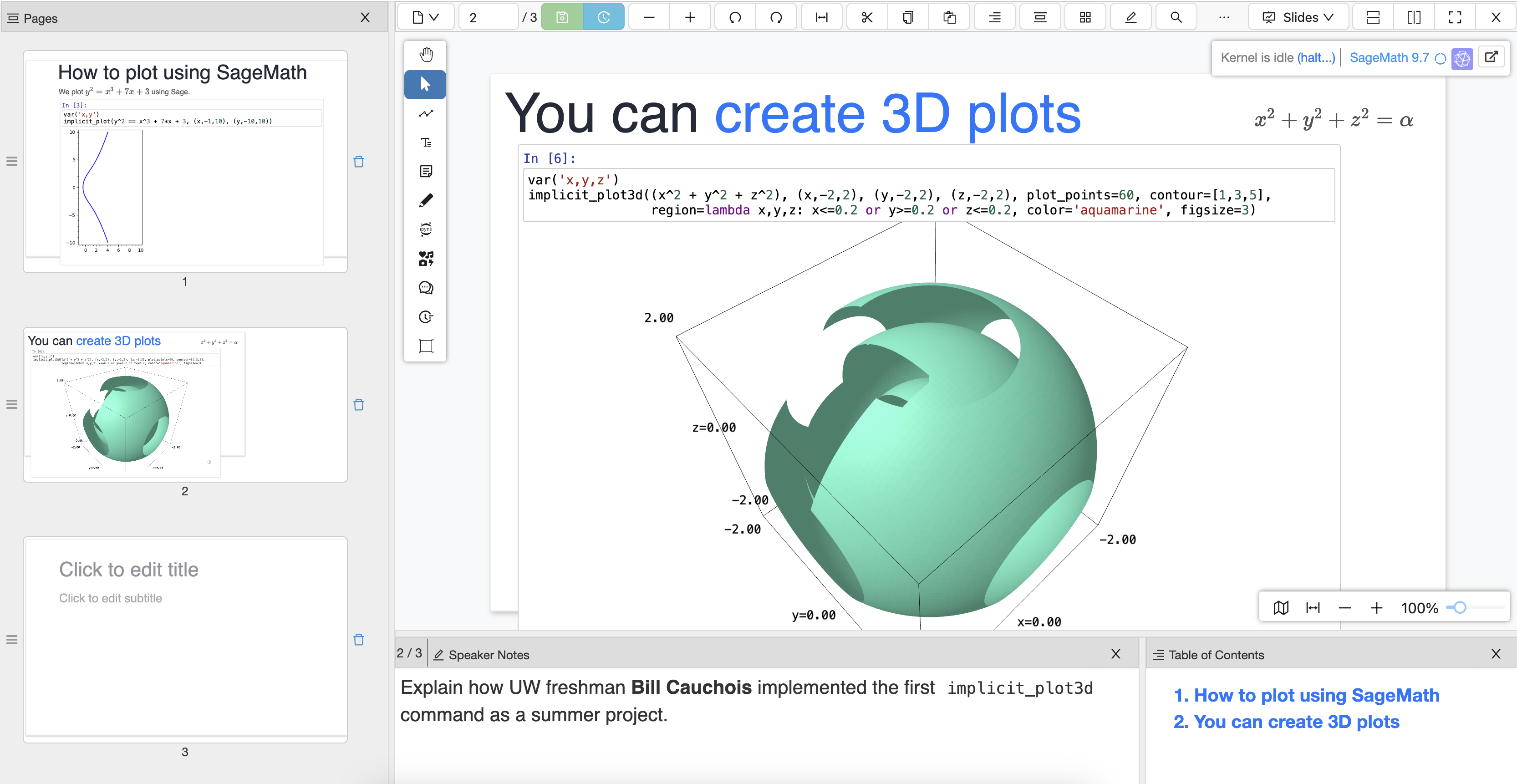
Give presentations with code and mathematics using CoCalc Slides
Full featured online collaborative computational slides
- Rich text collaborative markdown editor with mathematical LaTeX expressions,
- Sticky notes,
- Sketching with pens,
- Jupyter code cells with support for tab completion and interactive widgets,
- Chat conversations with collaborators,
- Hundreds of icons,
- Frames to group objects, and
- Stopwatches and Countdown timers to organize and track work.
Computational Slides with Jupyter cells and more!
You can use Jupyter notebook code cells with over a dozen supported kernels, a massive library of pre-installed software and interactive widgets. You
- Use slides to organize your presentation into sections,
- Split your editor windows to view multiple sections of your slides simultaneously,
- Easily navigate with an overview map and pages,
- Every change that you and your collaborators make is recorded via browsable TimeTravel and you can copy/paste from any point in the history, and
- Publish your slides to the share server.