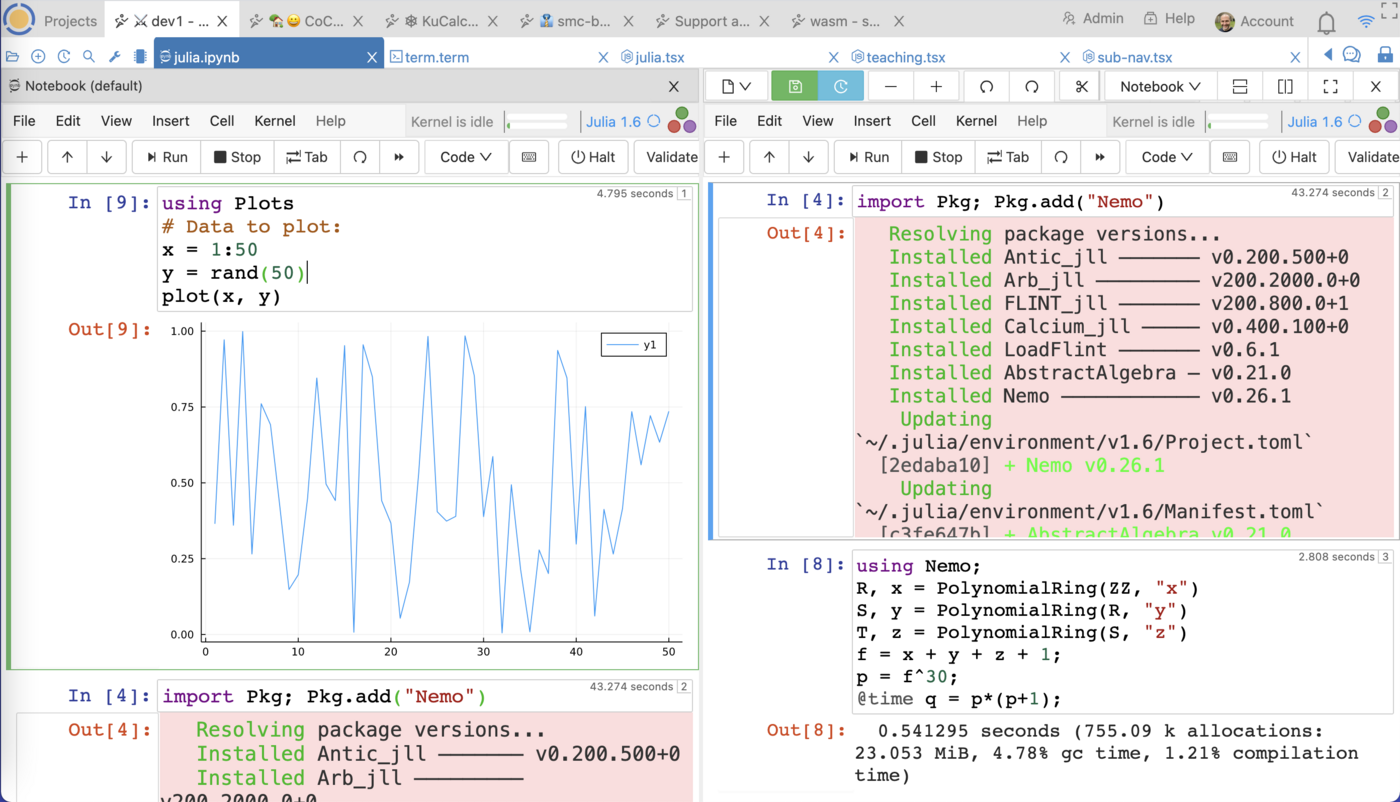Run Julia on CoCalc
- Use CoCalc's own realtime collaborative Jupyter Notebooks.
- Use Julia from the collaborative, Linux Terminal or virtual X11 graphical Linux desktop.
- Easily launch a Pluto.jl notebook server in your CoCalc project.
Packages
CoCalc includes over 500 pre-installed Julia packages, and if something is missing you can easily install more packages.
Benefits of working with Julia online
- You no longer have to install and maintain Julia. In particular when you're teaching a class, students just have to sign in to CoCalc to get started!
- All your files are private, stored persistently, snapshotted and backed up.
- You can invite collaborators to your project to simultaneously edit the same notebooks or code files.
- Everything runs remotely, which means you do not have to worry about messing up your own computer.
Start free today. Upgrade later.
Feature Overview
There are many ways to use Julia online via CoCalc.

Use Reactive Notebooks Built for Julia

You can use the Pluto.jl notebook server in any CoCalc project. Pluto is an open source lightweight and reactive notebook written in Julia.
Teach using Julia and nbgrader
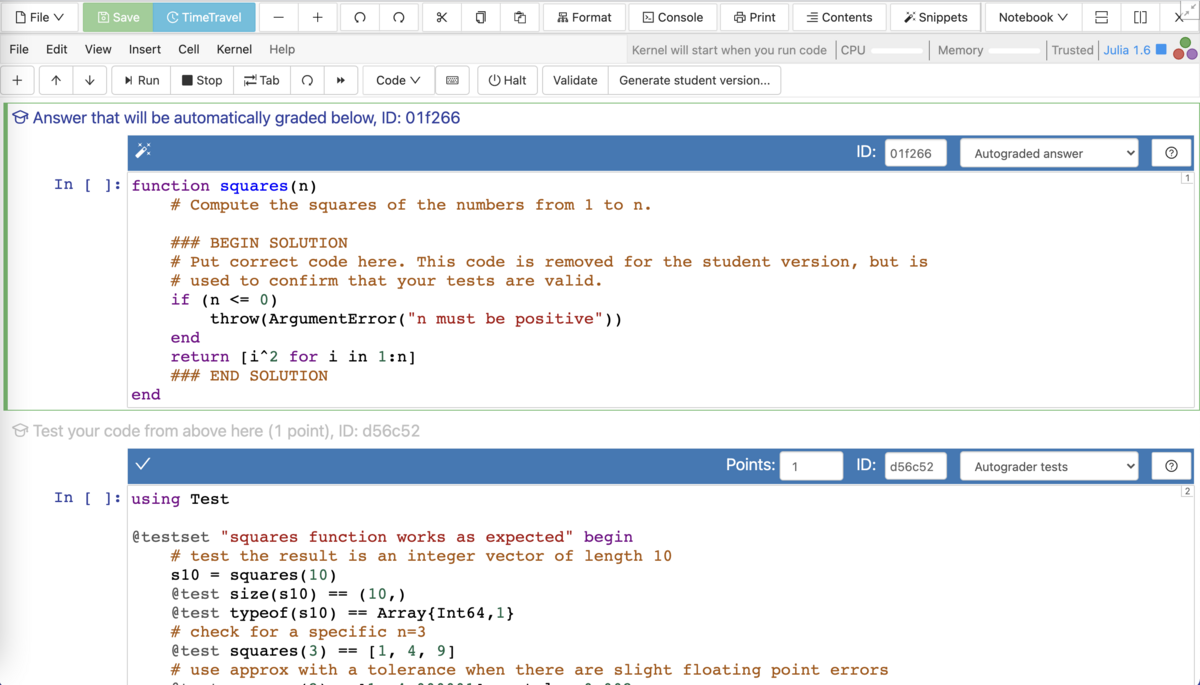
CoCalc's integrated course management system fully supports using nbgrader together with Julia Jupyter Notebooks.
We provide custom Julia templates for all the nbgrader cell types.
Tests run in the student's project, so malicious code won't impact anybody except the student.
Collaboratively Edit and Run Julia Code
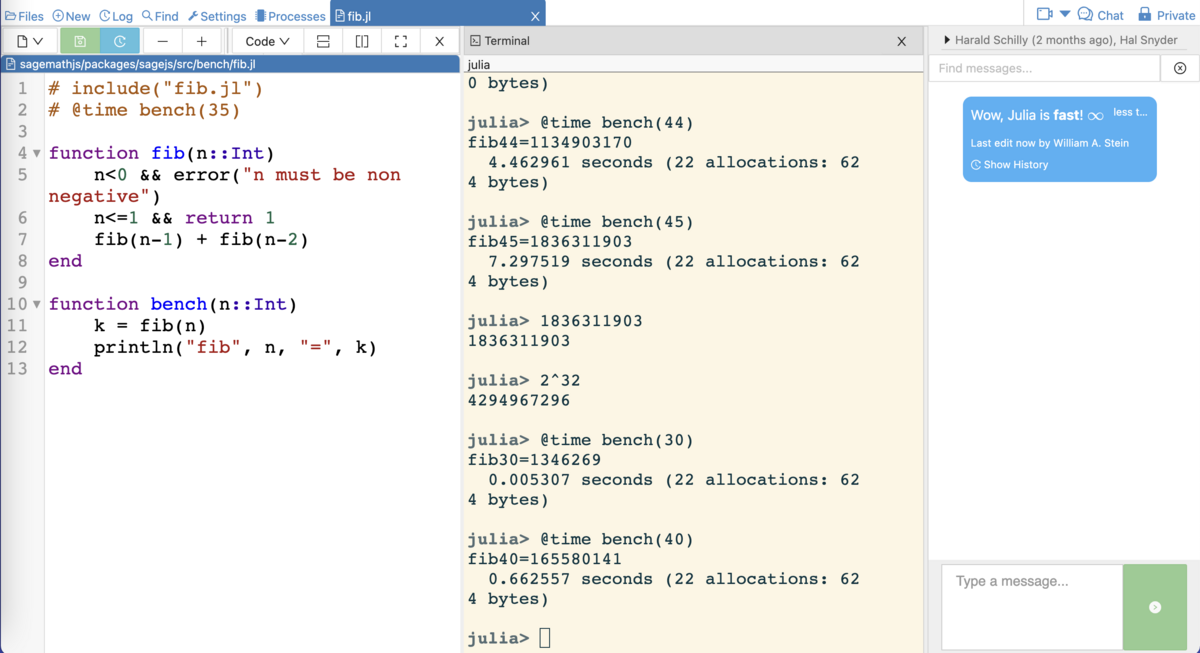
CoCalc includes a realtime collaborative Julia code editor with syntax highlighting and code folding.
You can also run Julia code in a terminal side-by-side the .jl file you are editing.
In addition, you can chat with other CoCalc users about your code.
Snapshot backups
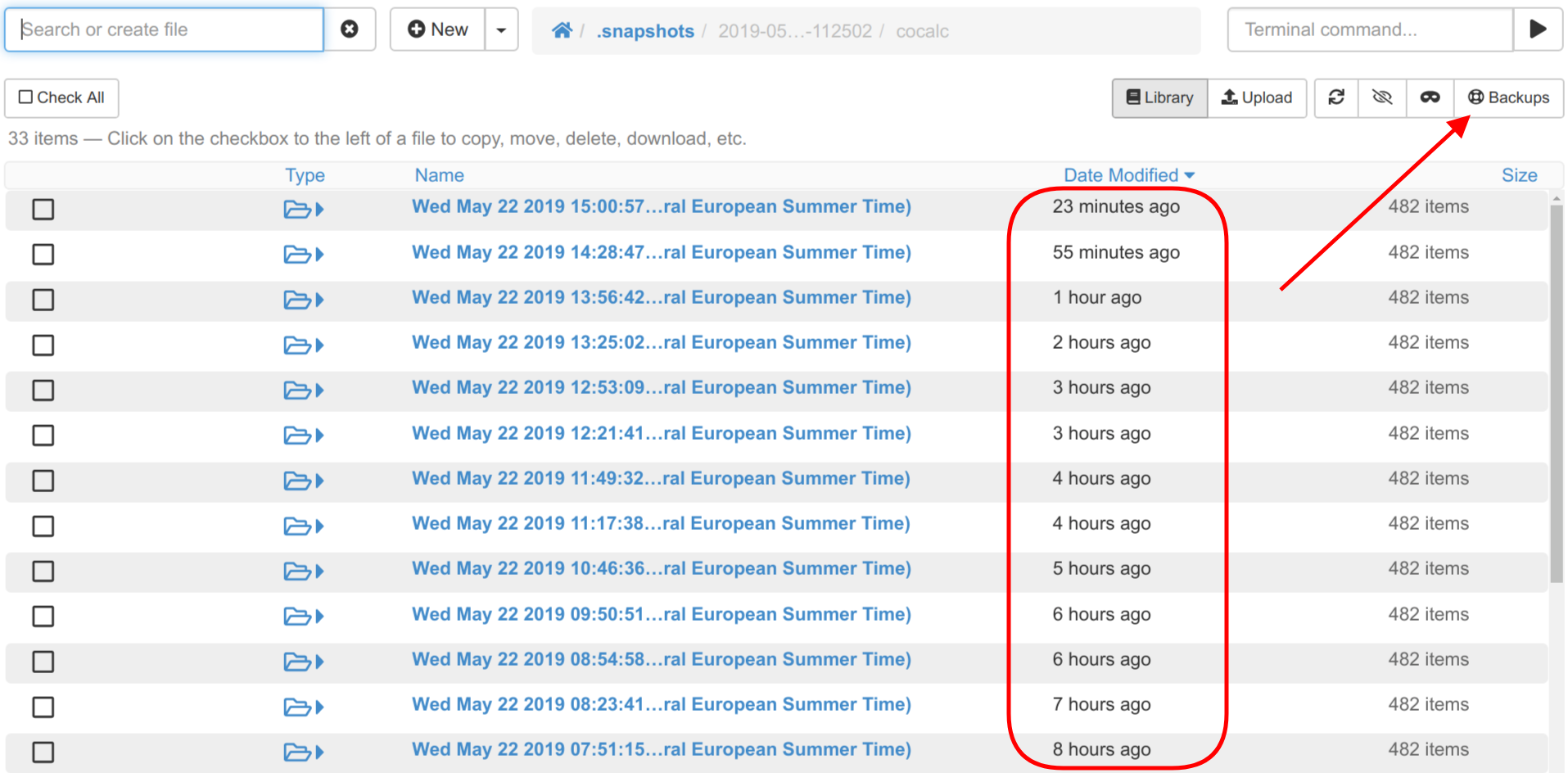
Snapshots are consistent read-only views of all your files in a CoCalc project. You can restore your files by copying back any that you accidentally deleted or corrupted.
Start free today. Upgrade later.